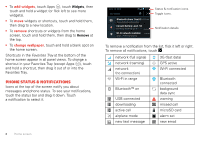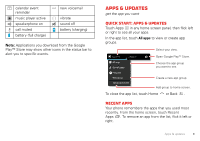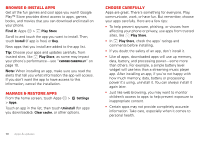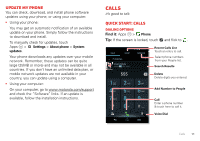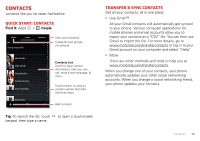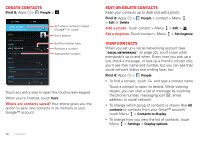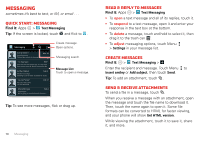Motorola ELECTRIFY 2 ELECTRIFY 2 - User Guide - Page 15
Recent calls, Conference calls, Your phone number, Speed dial, Phone, Recent, Clear list, People - how to set ringtones on
 |
View all Motorola ELECTRIFY 2 manuals
Add to My Manuals
Save this manual to your list of manuals |
Page 15 highlights
To ignore a call, touch and flick to . If you want to ignore an Quick responces incoming call, but send a Can't talk now. What's up? text message to the caller, touch and flick I'll call you right back. to . Select a message I'll call you later. and touch Send to send it. Tip: To silence an Can't talk now. Call me later? incoming call alert, press the Power key or the volume keys. Custom message... Send Note: When you hold the phone to your ear, the display goes dark to prevent accidental touches. When you move the phone away from your ear, the display lights up again. Recent calls Find it: Phone > Recent • To call a number, touch next to the entry. • To see call details, touch the entry. • To send a text message, create a contact, view a contact, or other options, touch and hold the entry. • To search the recent calls list, touch . • To clear the list, touch Menu > Clear list. Frequent calls Find it: Apps > People > Favorites • To call, text, email, or view contact information, touch the contact. • To edit, share, delete, or set a ringtone for a contact, touch the contact, then touch Menu . Conference calls To start a conference call, call the first number. After the call connects, touch . Dial the next number, or select it from contacts or favorites. When the next number answers, touch Merge. Your phone number Find it: Apps > Settings > About phone > Status > My phone number Speed dial Your phone can store nine phone numbers that you can call with a single keypress. To store a speed dial number, touch Phone > Menu > Speed dial setup, and insert a number in an empty speed dial slot. To call a speed dial number, touch and hold the single-digit speed dial number. Calls 13