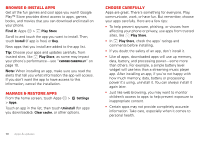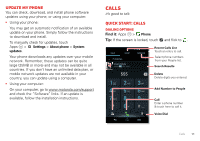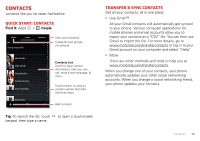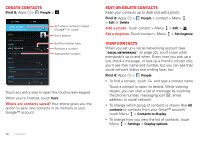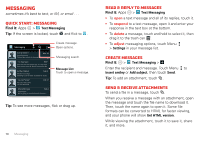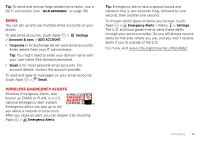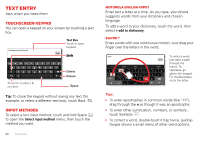Motorola ELECTRIFY 2 ELECTRIFY 2 - User Guide - Page 17
Contacts, Quick start: Contacts, Transfer & sync contacts
 |
View all Motorola ELECTRIFY 2 manuals
Add to My Manuals
Save this manual to your list of manuals |
Page 17 highlights
Contacts contacts like you've never had before Quick start: Contacts Find it: Apps > People GROUPS PEOPLE ME Set up my profile A Abe Baudo Allie Smyth Anna Medina Astrid Fanning Avery Durning B Brad Oster FAVORITES 297 contacts A B C D E F G H I J K L M N O P Q R S T U V W X Y Z View your favorites. Create & view groups of contacts. Contacts List Touch to view contact information, then you can call, send a text message, & more. Touch a letter to jump to contact names that start with that letter. Add contacts. Tip: To search the list, touch keypad, then type a name. to open a touchscreen Transfer & sync contacts Get all your contacts, all in one place: • Use Gmail™ All your Gmail contacts will automatically get synced to your phone. Various computer applications for mobile phones and email accounts allow you to export your contacts as a ".CSV" file. You can then use Gmail to import the file. For more details, go to www.motorola.com/transfercontacts or log in to your Gmail account on your computer and select "Help". • More There are other methods and tools to help you at www.motorola.com/transfercontacts. When you change one of your contacts, your phone automatically updates your other social networking accounts. When you change a social networking friend, your phone updates your contacts. Contacts 15