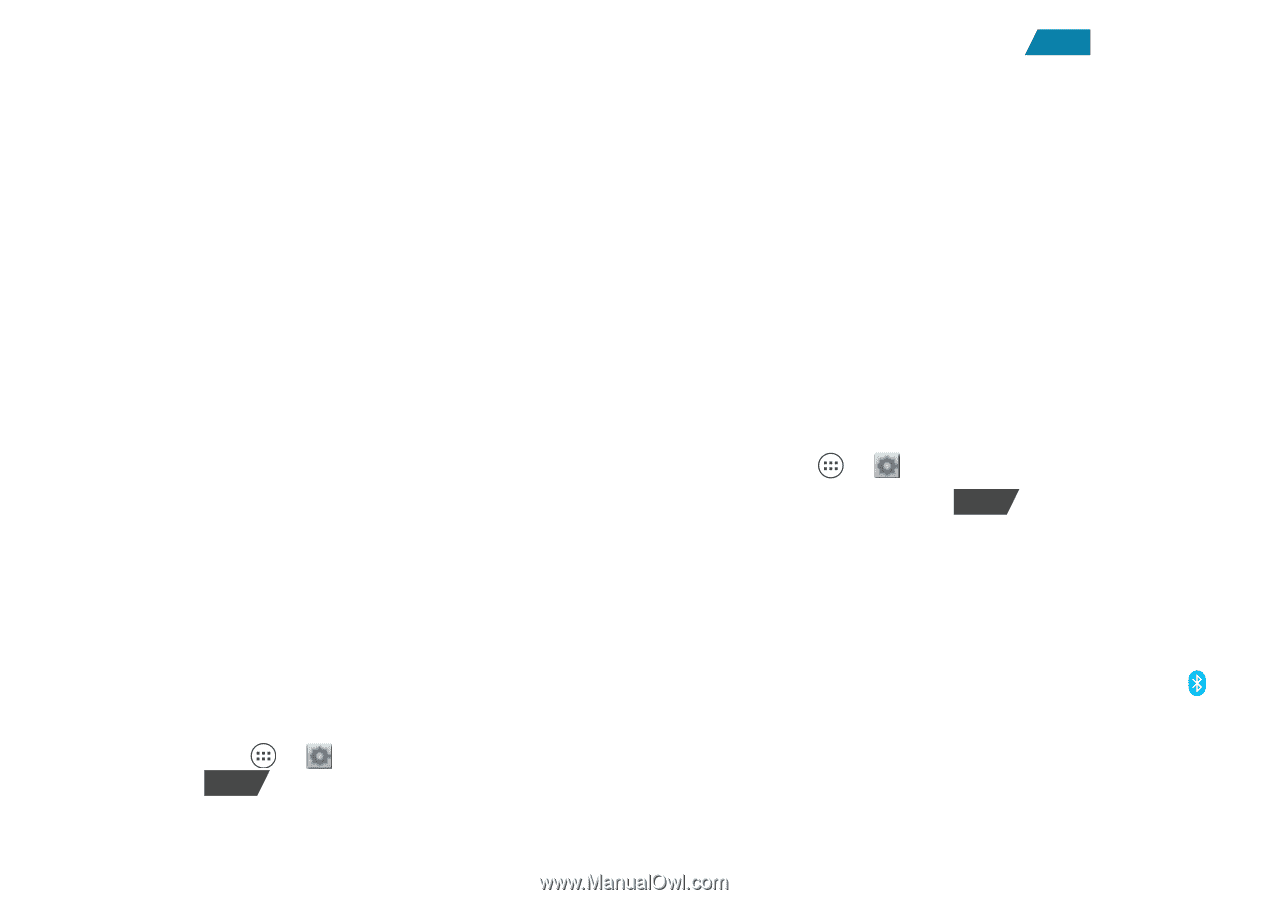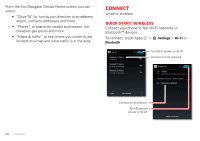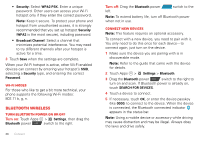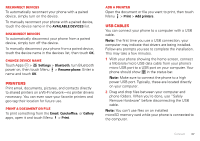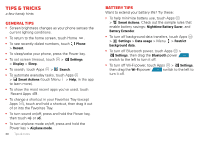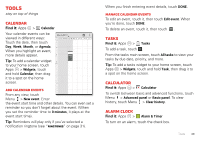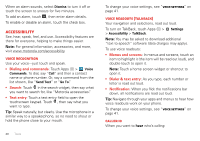Motorola ELECTRIFY 2 ELECTRIFY 2 - User Guide - Page 38
Bluetooth wireless, Wi-Fi modes, Turn Bluetooth power on or off, Connect new devices - user guide
 |
View all Motorola ELECTRIFY 2 manuals
Add to My Manuals
Save this manual to your list of manuals |
Page 38 highlights
• Security: Select WPA2 PSK. Enter a unique password. Other users can access your Wi-Fi hotspot only if they enter the correct password. Note: Keep it secure. To protect your phone and hotspot from unauthorized access, it is strongly recommended that you set up hotspot Security (WPA2 is the most secure), including password. • Broadcast Channel: Select a channel that minimizes potential interference. You may need to try different channels after your hotspot is active for a time. 3 Touch Save when the settings are complete. When your Wi-Fi hotspot is active, other Wi-Fi enabled devices can connect by entering your hotspot's SSID, selecting a Security type, and entering the correct Password. Wi-Fi modes For those who like to get a bit more technical, your phone supports the following Wi-Fi modes: 802.11 b, g, n. Bluetooth wireless Turn Bluetooth power on or off Turn on: Touch Apps > Settings, then drag the Bluetooth power OFF switch to the right. 36 Connect Turn off: Drag the Bluetooth power ON switch to the left. Note: To extend battery life, turn off Bluetooth power when not in use. Connect new devices Note: This feature requires an optional accessory. To connect with a new device, you need to pair with it. You only need to do this once for each device-to connect again, just turn on the device. 1 Make sure the device you are pairing with is in discoverable mode. Note: Refer to the guide that came with the device for details. 2 Touch Apps > Settings > Bluetooth. 3 Drag the Bluetooth power OFF switch to the right to turn on and scan. If Bluetooth power is already on, touch SEARCH FOR DEVICES. 4 Touch a device to connect. 5 If necessary, touch OK, or enter the device passkey (like 0000) to connect to the device. When the device is connected, the Bluetooth connected indicator appears in the status bar. Note: Using a mobile device or accessory while driving may cause distraction and may be illegal. Always obey the laws and drive safely.