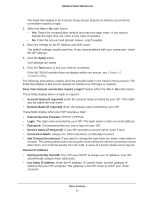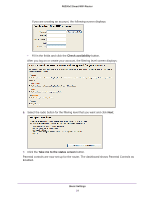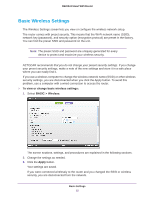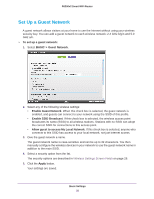Netgear R6200 User Manual - Page 24
Check availability, Take me to the status screen
 |
View all Netgear R6200 manuals
Add to My Manuals
Save this manual to your list of manuals |
Page 24 highlights
R6200v2 Smart WiFi Router If you are creating an account, the following screen displays: • Fill in the fields and click the Check availability button. After you log on or create your account, the filtering level screen displays: 6. Select the radio button for the filtering level that you want and click Next. 7. Click the Take me to the status screen button. Parental controls are now set up for the router. The dashboard shows Parental Controls as Enabled. Basic Settings 24

Basic Settings
24
R6200v2 Smart WiFi Router
If you are creating an account, the following screen displays:
•
Fill in the fields and click the
Check availability
button.
After you log on or create your account, the filtering level screen displays:
6.
Select the radio button for the filtering level that you want and click
Next
.
7.
Click the
Take me to the status screen
button.
Parental controls are now set up for the router. The dashboard shows Parental Controls as
Enabled.