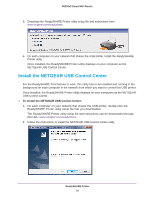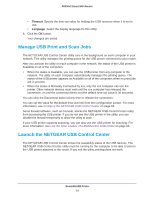Netgear R6200 User Manual - Page 63
Con the NETGEAR USB Control Center, Tools > Configuration
 |
View all Netgear R6200 manuals
Add to My Manuals
Save this manual to your list of manuals |
Page 63 highlights
R6200v2 Smart WiFi Router For example, the USB printer displayed in the Windows Printers and Faxes window is ready for print jobs. Configure the NETGEAR USB Control Center You can set the time-out and specify other settings from the Control Center - Configuration screen. To configure the NETGEAR USB Control Center: 1. Launch the NETGEAR USB Control Center the same way you launch any application program on your Windows or MAC computer. 2. Select Tools > Configuration. 3. Specify the following settings: • Automatically execute when logging on Windows. Enable this utility to start automatically when you are logged in to Windows. ReadySHARE Printer 63

ReadySHARE Printer
63
R6200v2 Smart WiFi Router
For example, the USB printer displayed in the Windows Printers and Faxes window is
ready for print jobs.
Configure the NETGEAR USB Control Center
You can set the time-out and specify other settings from the Control Center - Configuration
screen.
To configure the NETGEAR USB Control Center:
1.
Launch the NETGEAR USB Control Center the same way you launch any application
program on your Windows or MAC computer.
2.
Select
Tools > Configuration
.
3.
Specify the following settings:
•
Automatically execute when logging on Windows
. Enable this utility to start
automatically when you are logged in to Windows.