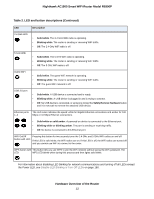Add a Port Triggering Rule
............................................................................
195
Change a Port Triggering Rule
......................................................................
197
Remove a Port Triggering Rule
.....................................................................
198
Specify the Time-Out for Port Triggering
.......................................................
198
Disable Port Triggering
..................................................................................
199
Application Example: Port Triggering for Internet Relay Chat
........................
200
Chapter 15 Troubleshooting
Reboot the Router From Its Web Page
..............................................................
202
Quick Tips
..........................................................................................................
202
Sequence to Restart Your Network
...............................................................
202
Check Ethernet Cable Connections
..............................................................
202
WiFi Settings
.................................................................................................
203
Network Settings
...........................................................................................
203
Troubleshoot With the LEDs
...............................................................................
203
Standard LED Behavior When the Router Is Powered On
............................
203
Power LED Is Off or Blinking
.........................................................................
203
Power LED Stays Amber
...............................................................................
204
Internet or Ethernet Port LEDs Are Off
.........................................................
204
WiFi LED Is Off
..............................................................................................
204
You Cannot Log In to the Router
........................................................................
204
You Cannot Access the Internet
.........................................................................
205
Check the WAN IP Address
...........................................................................
205
Troubleshoot PPPoE
.....................................................................................
206
Troubleshoot Internet Browsing
.....................................................................
207
Changes Are Not Saved
....................................................................................
207
Troubleshoot WiFi Connectivity
..........................................................................
208
Troubleshoot Your Network Using the Ping Utility
..............................................
208
Test the LAN Path to Your Router
..................................................................
208
Test the Path From Your Computer to a Remote Device
...............................
209
Appendix A Supplemental Information
Factory Settings
.................................................................................................
211
Technical Specifications
.....................................................................................
214
8
Nighthawk AC1900 Smart WiFi Router Model R6900P