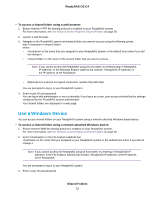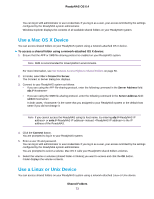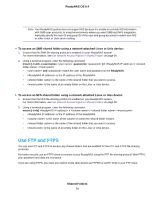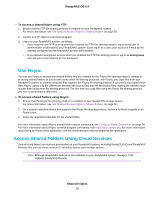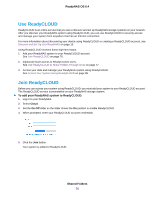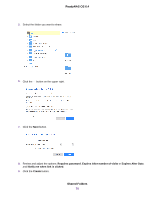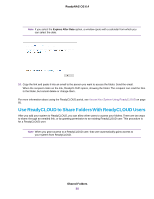Netgear RN3138 Software Manual - Page 77
Use ReadyCLOUD to Share Folders Through email
 |
View all Netgear RN3138 manuals
Add to My Manuals
Save this manual to your list of manuals |
Page 77 highlights
ReadyNAS OS 6.4 The ReadyCLOUD account that you used to add your system to ReadyCLOUD is automatically granted access to your system as the ReadyCLOUD admin. For information about granting access to ReadyCLOUD users, see Use ReadyCLOUD to Share Folders Through email on page 77. Note If you decide to remove your system from ReadyCLOUD, any ReadyCLOUD users that you added will lose access to the system. For more information about using the ReadyCLOUD web portal, see Access Your System Using ReadyCLOUD on page 85. Use ReadyCLOUD to Share Folders Through email After you add your system to ReadyCLOUD, you can allow other users to access your folders. There are two ways to share: through an emailed link, or by granting permission to an existing ReadyCLOUD user. This procedure uses an emailed link. Note When you grant access to a ReadyCLOUD user, that user automatically gains access to your system from ReadyCLOUD. Shared Folders 77