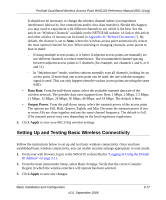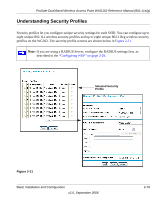Netgear WAG102 WAG102 Reference Manual - Page 40
Wireless Settings, Configuring 802.11a Wireless Settings
 |
UPC - 606449028799
View all Netgear WAG102 manuals
Add to My Manuals
Save this manual to your list of manuals |
Page 40 highlights
ProSafe Dual Band Wireless Access Point WAG102 Reference Manual (802.11a/g) 7. Check the Adjust for Daylight Saving Time if your location uses daylight saving. The default is no adjustment. Note: You must have an Internet connection to get the current time. 8. Click Apply to save your Basic IP settings. Wireless Settings The following sections describe how to configure the wireless settings available in both the 80211.a and 80211.b/g modes. Configuring 802.11a Wireless Settings To configure the 80211.a wireless settings of your wireless access point: 1. From the main menu under Setup, select Wireless Settings 11a. The Wireless Settings 11a screen will display as shown in Figure 2-9 below. Figure 2-9 2. Configure the Wireless LAN settings based on the following field descriptions: • Turn Radio On. On by default, you can also turn off the radio to disable wireless access through this device. This can be helpful for configuration, network tuning, or troubleshooting activities. 2-14 Basic Installation and Configuration v2.0, September 2006