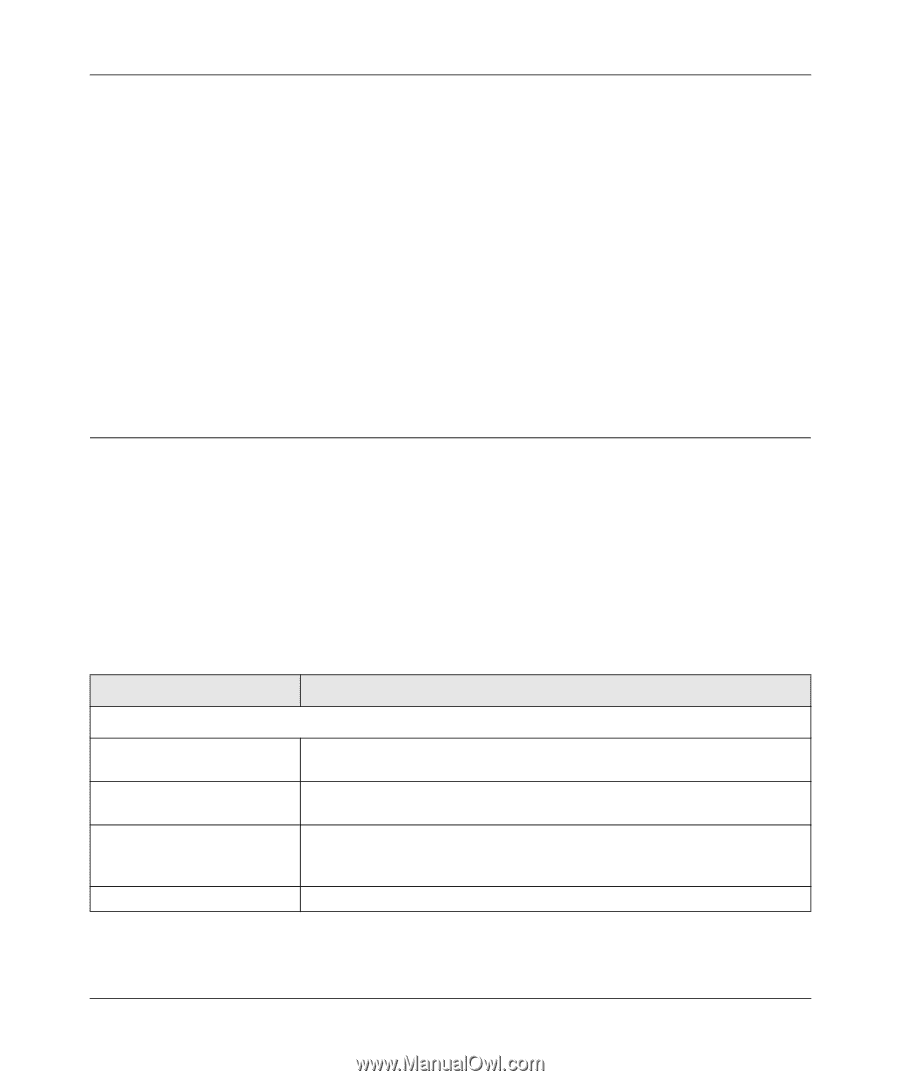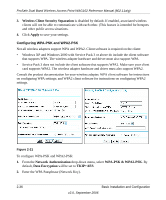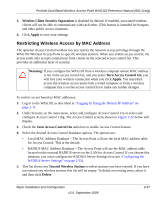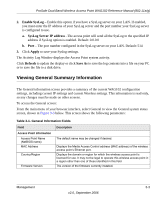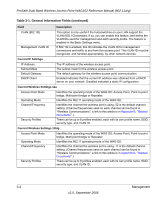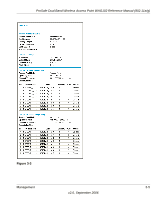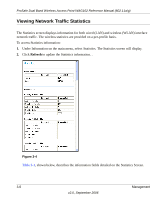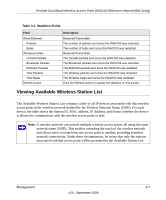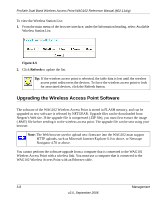Netgear WAG102 WAG102 Reference Manual - Page 67
Viewing General Summary Information, Enable SysLog, SysLog Server IP address, Apply, Refresh, Save - firmware update
 |
UPC - 606449028799
View all Netgear WAG102 manuals
Add to My Manuals
Save this manual to your list of manuals |
Page 67 highlights
ProSafe Dual Band Wireless Access Point WAG102 Reference Manual (802.11a/g) 2. Enable SysLog - Enable this option if you have a SysLog server on your LAN. If enabled, you must enter the IP address of your SysLog server and the port number your SysLog server is configured to use. a. SysLog Server IP address -The access point will send all the SysLog to the specified IP address if SysLog option is enabled. Default: 0.0.0.0 b. Port - The port number configured in the SysLog server on your LAN. Default: 514 3. Click Apply to save your Syslog settings. The Activity Log Window displays the Access Point system activity. Click Refresh to update the display or click Save As to save the log contents into a file on your PC or to save the file to a disk drive. Viewing General Summary Information The General information screen provides a summary of the current WAG102 configuration settings, including current IP settings and current Wireless settings. This information is read only, so any changes must be made on other screens. To access the General screen: From the main menu of your browser interface, select General to view the General system status screen, shown in Figure 3-3 below. This screen shows the following parameters: Table 3-1. General Information Fields Field Description Access Point Information Access Point Name (NetBIOS name) MAC Address Country/Region Firmware Version The default name may be changed if desired. Displays the Media Access Control address (MAC address) of the wireless access point's Ethernet port. Displays the domain or region for which the wireless access point is licensed for use. It may not be legal to operate this wireless access point in a region other than one of those identified in this field. The version of the firmware currently installed. Management 3-3 v2.0, September 2006