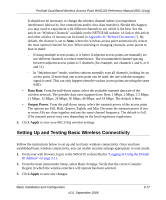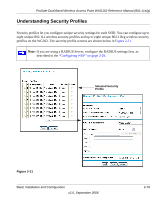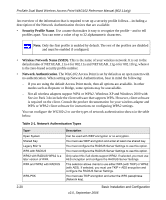Netgear WAG102 WAG102 Reference Manual - Page 42
Configuring 802.11b/g Wireless Settings, Turn Radio On, Wireless Mode, Channel/Frequency
 |
UPC - 606449028799
View all Netgear WAG102 manuals
Add to My Manuals
Save this manual to your list of manuals |
Page 42 highlights
ProSafe Dual Band Wireless Access Point WAG102 Reference Manual (802.11a/g) Configuring 802.11b/g Wireless Settings To configure the wireless settings of your 802.11 b/g wireless access point: 1. From main menu under Setup, select Wireless Settings 11b/g. The Wireless Settings 11b/g screen will display as shown in Figure 2-10 below. Figure 2-10 2. Configure the Wireless LAN settings based on the following field descriptions: • Turn Radio On. On by default, you can also turn off the radio to disable access through this device. This can be helpful for configuration, network tuning, or troubleshooting activities. • Wireless Mode. From the pull-down menu, select the desired wireless operating mode. The options are: - Auto (11g/11b) - Both 802.11g and 802.11b wireless stations can be supported. This is the default. - 11g Only - Only 802.11g wireless stations can be used. - 11b Only - All 802.11b wireless stations can be used. (The 802.11g wireless stations can still be used if they can operate in 802.11b mode.) • Channel/Frequency. From the pull-down menu, select the channel you wish to use on your wireless LAN. The wireless channel in use will be between 1 to 11 for US and Canada, 1 to 13 for Europe and Australia. The default is channel 11. 2-16 Basic Installation and Configuration v2.0, September 2006