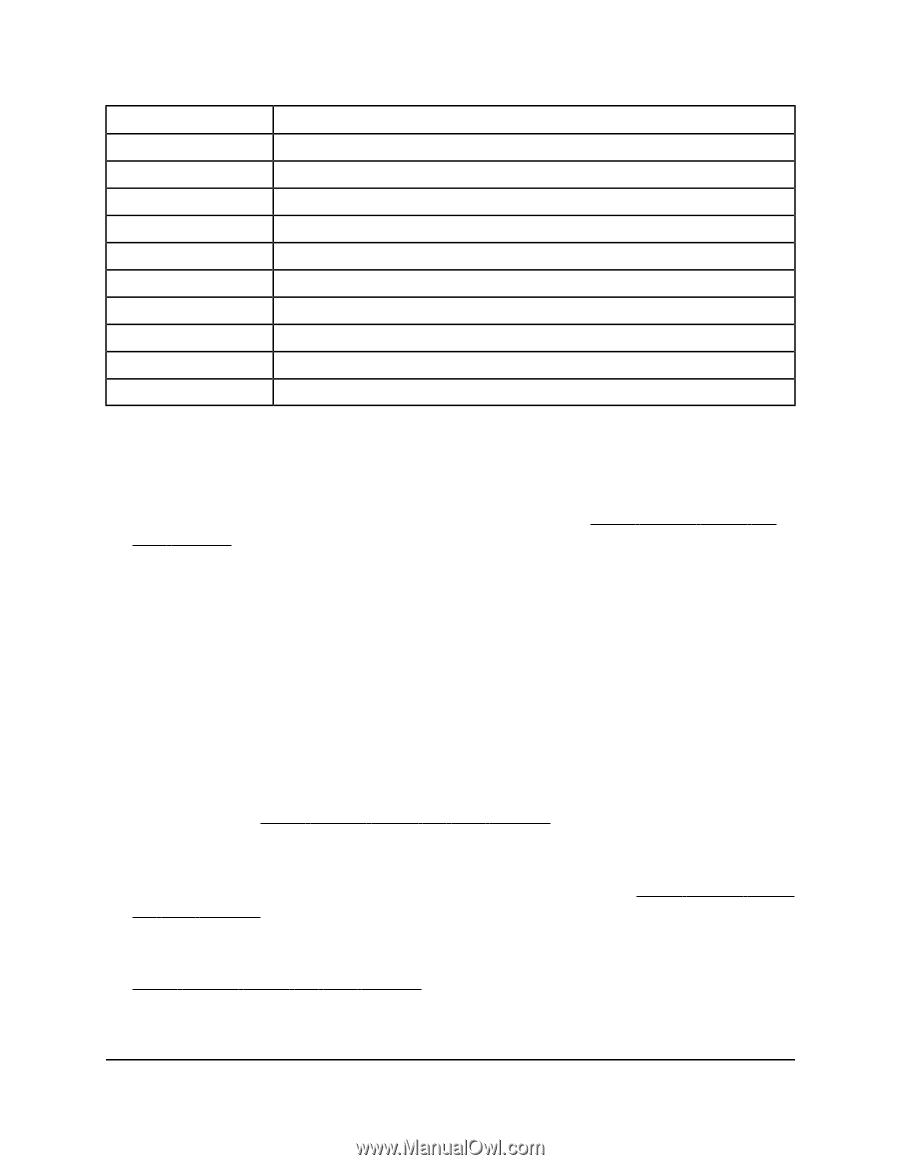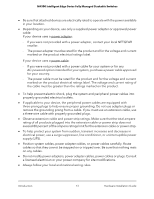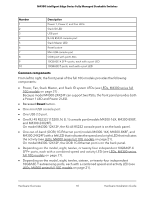Netgear XSM4324FS Hardware Installation Guide - Page 18
Common components, Reset, One out-of-band OOB 1G Ethernet port models M4300-16X, M4300-8X8F,
 |
View all Netgear XSM4324FS manuals
Add to My Manuals
Save this manual to your list of manuals |
Page 18 highlights
M4300 Intelligent Edge Series Fully Managed Stackable Switches Number 1 2 3 4 5 6 7 8 9 10 Description Power 1, Power 2, and Fan LEDs Stack ID LED USB port RJ-45 RS232 console port Stack Master LED Reset button Mini USB console port OOB port with port LEDs 10GBASE-X SFP+ ports, each with a port LED 10GBASE-T ports, each with a port LED Common components From left to right, the front panel of the full 10G models provides the following components: • Power, Fan, Stack Master, and Stack ID system LEDs (see LEDs, M4300 series full 10G models on page 21) . Because model M4300-24X24F can support two PSUs, the front panel provides both a Power 1 LED and Power 2 LED. • Recessed Reset button. • One mini USB console port. • One USB 2.0 port. • One RJ-45 RS232 (115200, N, 8, 1) console port (models M4300-16X, M4300-8X8F, and M4300-24X24F). On model M4300-12X12F, the RJ-45 RS232 console port is on the back panel. • One out-of-band (OOB) 1G Ethernet port (models M4300-16X, M4300-8X8F, and M4300-24X24F) with a left LED that indicates the speed and a right LED that indicates the activity (see LEDs, M4300 series full 10G models on page 21). On model M4300-12X12F, the OOB 1G Ethernet port is on the back panel. • Depending on the model, eight, twelve, or twenty-four independent 10GBASE-X SFP+ ports, each with a combined speed and activity LED (see LEDs, M4300 series full 10G models on page 21). • Depending on the model, eight, twelve, sixteen, or twenty-four independent 10GBASE-T autosensing ports, each with a combined speed and activity LED (see LEDs, M4300 series full 10G models on page 21). Hardware Overview 18 Hardware Installation Guide