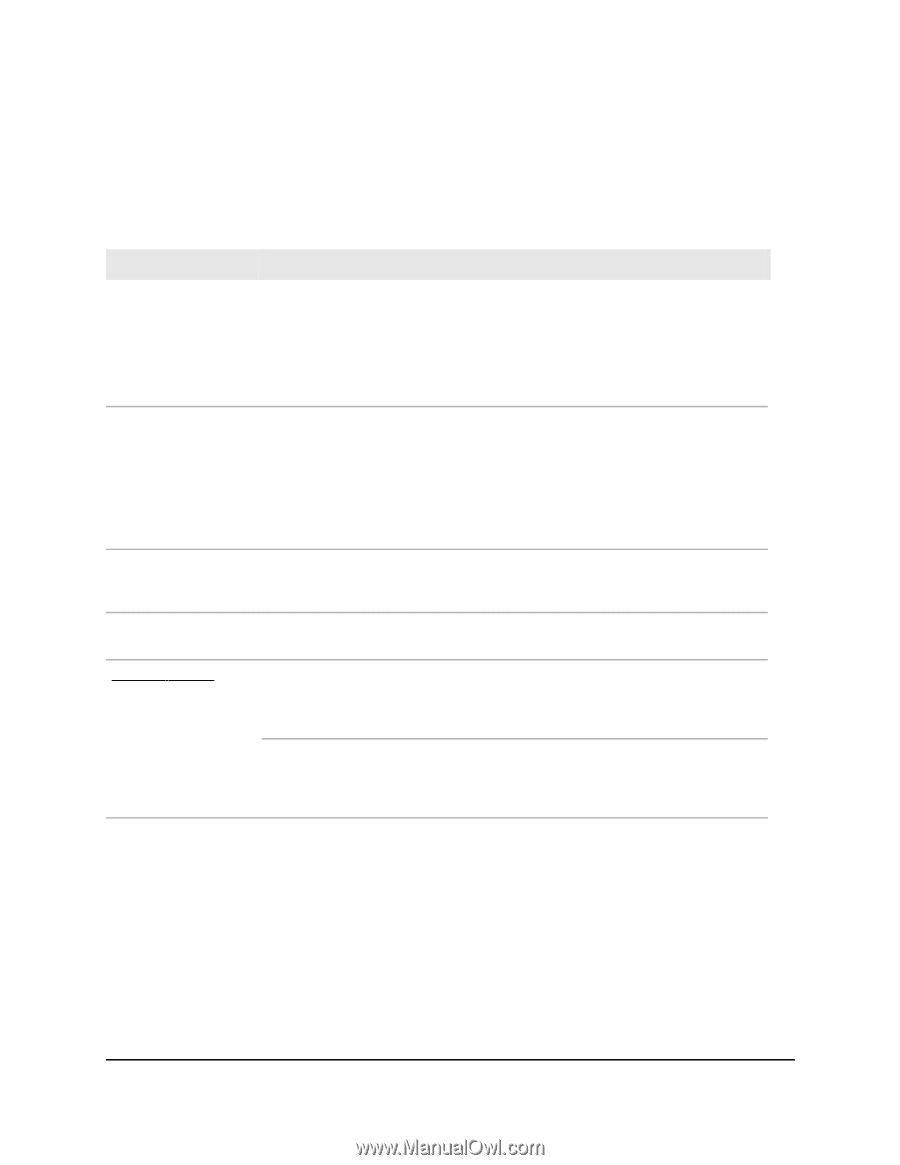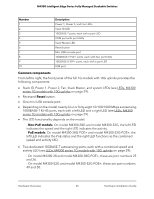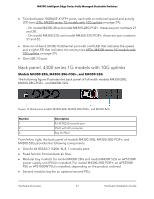Netgear XSM4324FS Hardware Installation Guide - Page 29
LEDs, M4300 series 1G models with 10G uplinks
 |
View all Netgear XSM4324FS manuals
Add to My Manuals
Save this manual to your list of manuals |
Page 29 highlights
M4300 Intelligent Edge Series Fully Managed Stackable Switches LEDs, M4300 series 1G models with 10G uplinks This section describes the LED designations of the 1G models with 10G uplinks. Table 2. LEDs of the 1G models with 10G uplinks LED Description Stack ID LED Stack ID. The Stack LED contains segments that can indicate the stack unit number of the switch: Solid green indicating a number. The switch is a member of a stack. The LED displays the stack unit number. Solid green indicating E. The switch functions in ECO mode with all port LEDs turned off. Off. The switch is not a member of a stack. Power 1 LED (for PSU 1) and Power 2 LED (for PSU 2) Solid green. The power module is present, is supplying power to the switch, and is functioning normally. Solid yellow. The switch is booting. Blinking yellow. The system boot-up failed or another failure occurred. Off. Power is not supplied to the switch. The fans are off. Solid green. The fans are functioning normally. Blinking yellow. One or more fans failed. Off. Power is not supplied to the switch. Fan LED Solid green. The fans are functioning normally. Solid yellow. One or more fans failed. Off. Power is not supplied to the switch. Stack Master LED Solid green. The switch is functioning as a master in a stack. Off. The switch is not a member of a stack or is functioning as a slave in a stack. Non-PoE models 1000BASE-T RJ-45 port LEDs (two LEDs per ports) Non-PoE models, left side speed LED: Off. No link is established on the copper port. Solid green. The copper port established a 1000 Mbps link. Solid yellow. The copper port established a 10 or 100 Mbps link. Non-PoE models, right side activity/link LED: Off. No link is established on the copper port. Solid green. The copper port established a link. Blinking green. The copper port is transmitting or receiving packets. Hardware Overview 29 Hardware Installation Guide