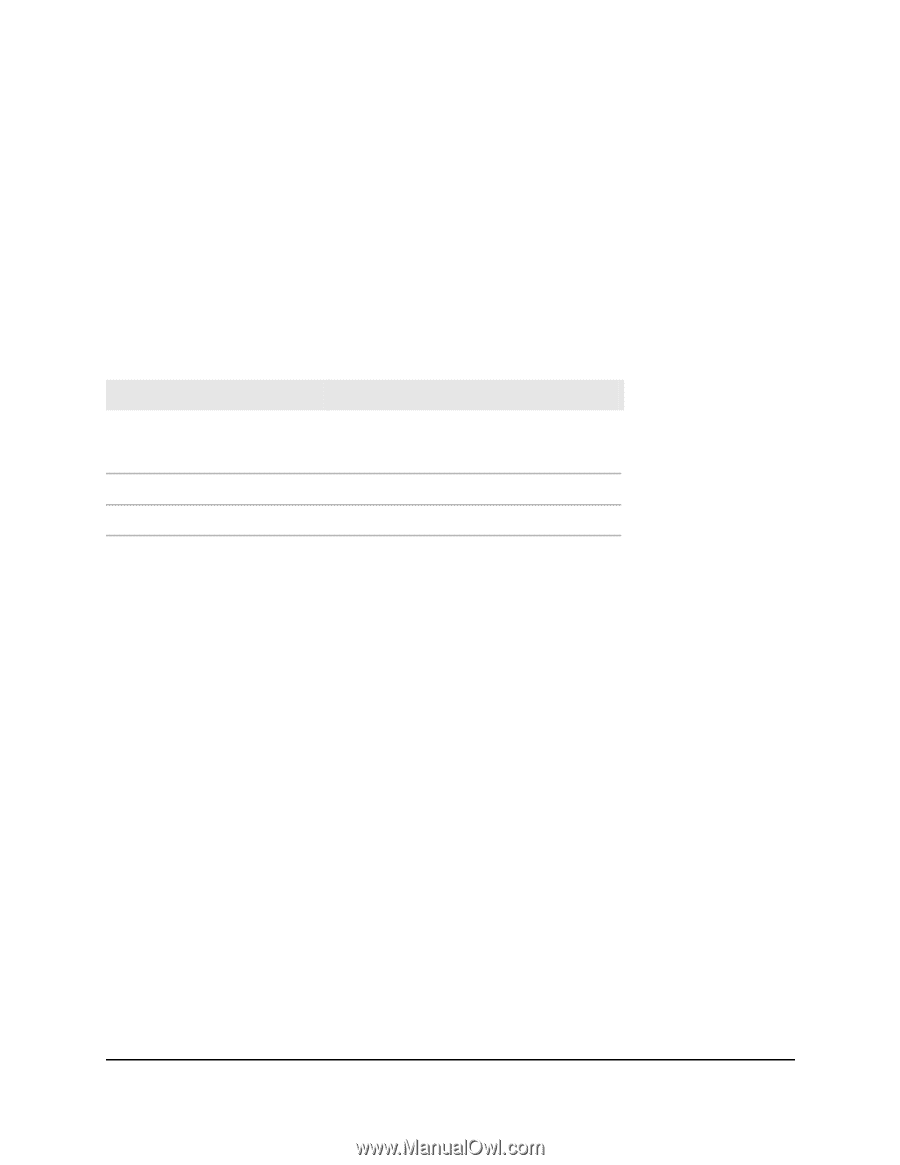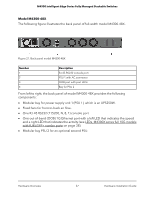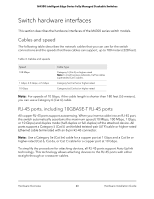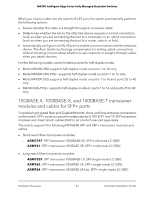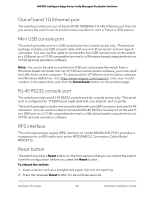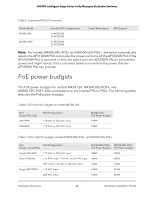Netgear XSM4324FS Hardware Installation Guide - Page 40
Switch hardware interfaces, Cables and speed, RJ-45 ports, including 10GBASE-T RJ-45 ports
 |
View all Netgear XSM4324FS manuals
Add to My Manuals
Save this manual to your list of manuals |
Page 40 highlights
M4300 Intelligent Edge Series Fully Managed Stackable Switches Switch hardware interfaces This section describes the hardware interfaces of the M4300 series switch models. Cables and speed The following table describes the network cables that you can use for the switch connections and the speeds that these cables can support, up to 100 meters (328 feet). Table 4. Cables and speeds Speed 100 Mbps 1 Gbps, 2.5 Gbps, or 5 Gbps 10 Gbps Cable Type Category 5 (Cat 5) or higher rated Note: In most business networks, Cat 5e cables superseded Cat 5 cables. Category 5e (Cat 5e) or higher rated Category 6a (Cat 6a) or higher rated Note: For speeds of 10 Gbps, if the cable length is shorter than 180 feet (55 meters), you can use a Category 6 (Cat 6) cable. RJ-45 ports, including 10GBASE-T RJ-45 ports All copper RJ-45 ports support autosensing. When you insert a cable into an RJ-45 port, the switch automatically ascertains the maximum speed (10 Mbps, 100 Mbps, 1 Gbps, or 10 Gbps) and duplex mode (half-duplex or full-duplex) of the attached device. All ports support a Category 5 (Cat 5) unshielded twisted-pair (UTP) cable or higher-rated Ethernet cable terminated with an 8-pin RJ-45 connector. Note: Use a Category 5e (Cat 5e) cable for a copper port at 1 Gbps and a Cat 5e or higher-rated (Cat 6, Cat 6a, or Cat 7) cable for a copper port at 10 Gbps. To simplify the procedure for attaching devices, all RJ-45 ports support Auto Uplink technology. This technology allows attaching devices to the RJ-45 ports with either straight-through or crossover cables. Hardware Overview 40 Hardware Installation Guide