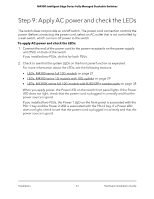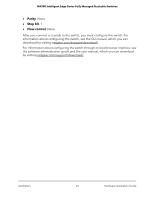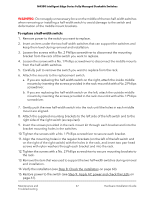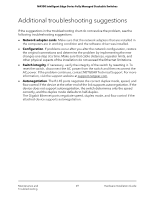Netgear XSM4324FS Hardware Installation Guide - Page 66
Replace a half-width switch in a rack
 |
View all Netgear XSM4324FS manuals
Add to My Manuals
Save this manual to your list of manuals |
Page 66 highlights
M4300 Intelligent Edge Series Fully Managed Stackable Switches WARNING: When inserting the PSU, do not use unnecessary force. Doing so can damage the connectors on the rear of the PSU and on the midplane. 4. Plug the AC power cord into a power source such as a wall socket or power strip. When you apply power, the Power LED on the switch front panel lights. If your switch supports two PSUs, either the Power 1 LED or Power 2 LED on the switch front panel lights, depending on which PSU you installed. If the Power LED does not light, make sure that the power cord is plugged in correctly and that the power source is good. Replace a half-width switch in a rack This step describes how to replace a half-width switch that is mounted next to a second half-width switch on a rack. You can skip this procedure if the middle mounts are already secured in the rack with screws. Note: The switch that shares the same rack as the switch being replaced can remain operational during this procedure. WARNING: Make sure to add a support beneath the half-width switches when removing or installing a half-width switch. The support keeps the switches level while the mounting screws are loosened to avoid damage to both the switch and the middle mount screws. Maintenance and Troubleshooting 66 Hardware Installation Guide