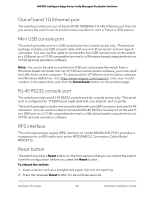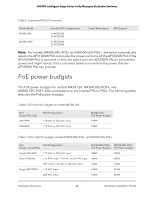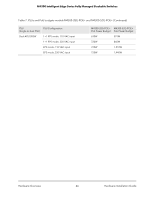Netgear XSM4324FS Hardware Installation Guide - Page 47
Installation
 |
View all Netgear XSM4324FS manuals
Add to My Manuals
Save this manual to your list of manuals |
Page 47 highlights
3 Installation This chapter describes the installation procedures for the switch. Switch installation involves the steps described in the following sections: • Step 1: Prepare the site • Step 2: Protect against electrostatic discharge • Step 3: Unpack the switch • Step 4: Install the switch • Optional Step 5: Install SFP transceiver modules • Optional Step 6: Install a power supply unit • Optional Step 7: Connect a redundant power supply to model M4300-52G-POE+ • Step 8: Check the installation • Step 9: Apply AC power and check the LEDs • Optional Step 10: Connect a console to the switch 47
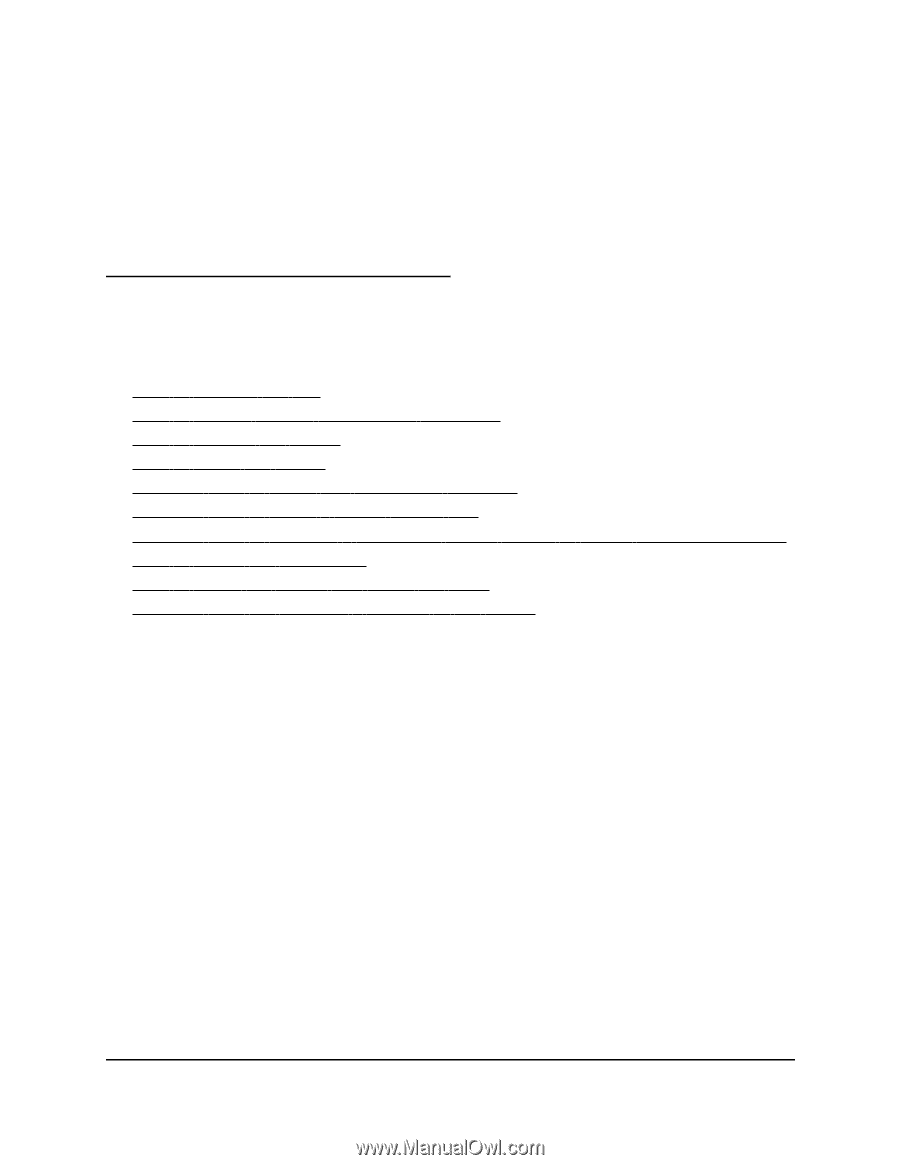
3
Installation
This chapter describes the installation procedures for the switch. Switch installation
involves the steps described in the following sections:
•
Step
1:
Prepare
the
site
•
Step
2:
Protect
against
electrostatic
discharge
•
Step
3:
Unpack
the
switch
•
Step
4:
Install
the
switch
•
Optional
Step
5:
Install
SFP
transceiver
modules
•
Optional
Step
6:
Install
a
power
supply
unit
•
Optional
Step
7:
Connect
a
redundant
power
supply
to
model
M4300-52G-POE+
•
Step
8:
Check
the
installation
•
Step
9:
Apply
AC
power
and
check
the
LEDs
•
Optional
Step
10:
Connect
a
console
to
the
switch
47