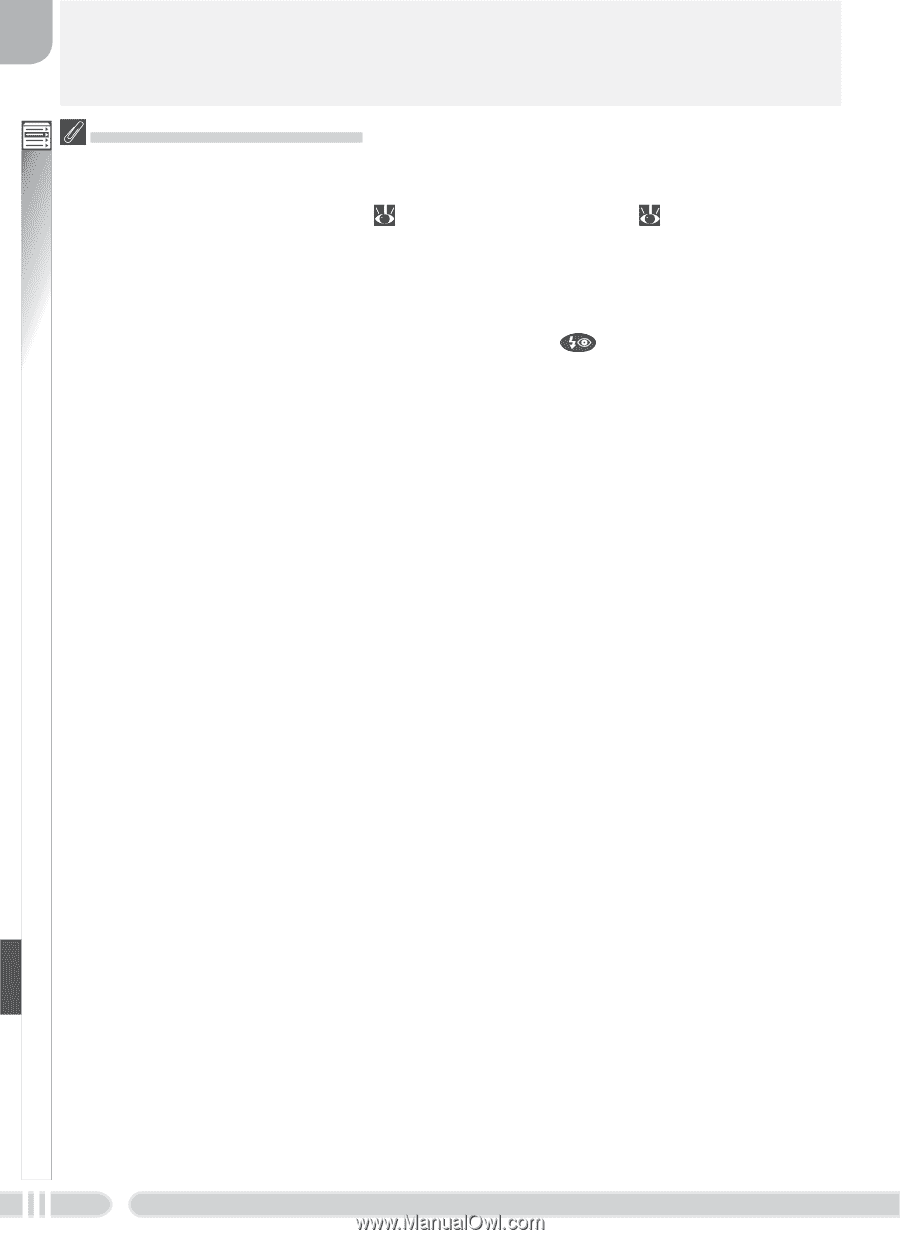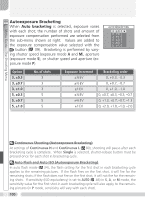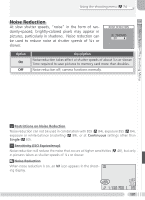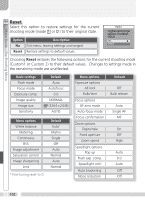Nikon 25515 User Manual - Page 108
Using, Optional Speedlights, Speedlight opt., Manual, Pop up, is selected
 |
View all Nikon 25515 manuals
Add to My Manuals
Save this manual to your list of manuals |
Page 108 highlights
Menu Guide-The Shooting Menu Using Optional Speedlights Refer to the Speedlight manual for detailed instructions. Set the Speedlight flash mode to TTL before shooting. At this setting, the optional Speedlight will be controlled by the camera in response to flash mode ( 34) and Speedlight opt. ( 96) settings. When the flash fires, the amount of light produced by the optional Speedlight is measured by the camera's photocell, and the length of the flash adjusted to ensure optimal exposure. Note that the camera's photocell, which is part of the built-in Speedlight pop-up unit, controls flash level even when the built-in Speedlight is off; be sure not to block the photocell. If Manual is selected for Pop up, press the button to raise the built-in Speedlight before shooting. When set to STBY (standby), the optional Speedlight will power on at the same time as the camera. The camera does not support AF-assist illumination or red-eye reduction by means of the Speedlight AF-assist function or red-eye reduction lamp. Power zoom is not supported; adjust the zoom angle manually. When a WC-E80 is used with the camera zoomed all the way out, the combined focal length is 28 mm (35-mm format equivalent). Use a wide panel for an illuminating angle wider than 28 mm. 98