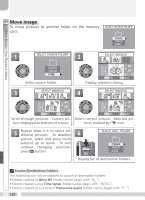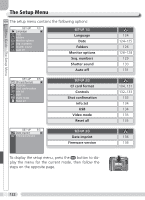Nikon 25515 User Manual - Page 130
Move Image, Source /Destination Folders, Ultra HS, Time lapse, Panorama assist
 |
View all Nikon 25515 manuals
Add to My Manuals
Save this manual to your list of manuals |
Page 130 highlights
Menu Guide-The Playback Menu Move Image To move pictures to another folder on the memory card: SELECT SOURCE FOLDER OSAKA TOKYO KOBE 1 SELECT SOURCE FOLDER 2 SELECT IMAGE(S) OSAKA TOKYO KOBE Select source folder. 3 SELECT IMAGE(S) 02. 01. 2004 10: 35 MENU BK 44 QUICK Set Display selection dialog. 4 SELECT IMAGE(S) 02. 01. 2004 10: 25 MENU BK 24 QUICK Set Scroll through pictures. Current picture displayed at bottom of screen. 02. 01. 2004 10: 25 MENU BK 24 QUICK Set Select current picture. Selected pictures marked by icon. 5 6 Repeat steps 3-4 to select additional pictures. To deselect picture, select and press multi selector up or down. To exit without changing selection, press button. SELECT DEST. FOLDER OSAKA TOKYO KOBE Display list of destination folders. Source/Destination Folders The following can not be selected as source or destination folders: • Folders created at Ultra HS (folder names begin with "N_") • Folders created using Time lapse (folder names begin with "INTVL") • Folders created at a setting of Panorama assist (folder names begin with "P_") 120