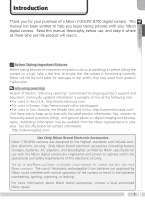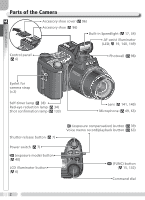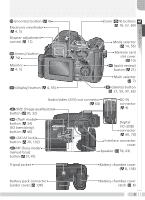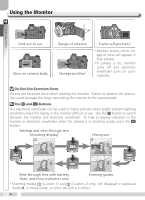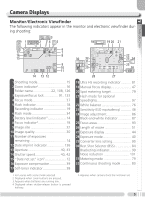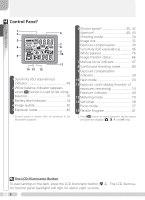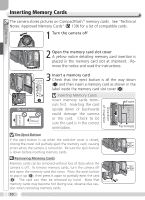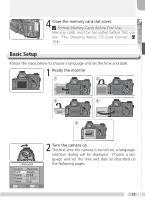Nikon 25515 User Manual - Page 16
Control Panel, The LCD Illuminator Button
 |
View all Nikon 25515 manuals
Add to My Manuals
Save this manual to your list of manuals |
Page 16 highlights
Introduction Control Panel1 1 Sensitivity (ISO equivalency) indicator 46 2 White balance indicator (appears when button is used to set white balance 76 3 Battery level indicator 14 4 Image quality 30 5 Exposure mode 40 1 Control panel is shown with all elements lit for illustrative purposes. 6 Shutter speed2 40, 42 Aperture2 40, 43 Shooting mode 24 Image size 32 Exposure compensation 39 Sensitivity (ISO equivalency 46 White balance 76 Image transfer status 66 7 Manual focus indicator 47 8 Continuous shooting mode 80 9 Exposure compensation indicator 39 10 Flash mode 34 11 Exposure count display (number of exposures remaining 14 Exposure indicator 44 12 Metering mode 79 13 Self-timer 38 Focus mode 37 14 Flexible Program 41 2 Press button to switch between shutter-speed and aperture displays ( , , P, and M only). The LCD Illuminator Button To view settings in the dark, press the LCD illuminator button ( tor (control panel backlight) will light for about eight seconds. 2). The LCD illumina- 6