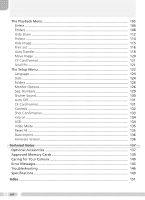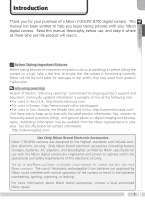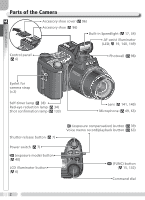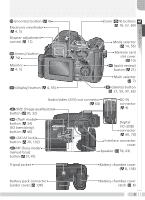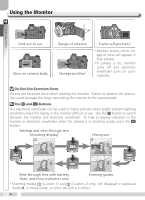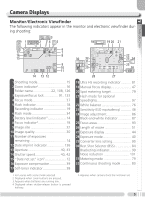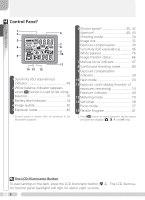Nikon 25515 User Manual - Page 14
Using the Monitor, Do Not Use Excessive Force, Buttons
 |
View all Nikon 25515 manuals
Add to My Manuals
Save this manual to your list of manuals |
Page 14 highlights
Introduction Using the Monitor Fold out to use Stow on camera body 0° 90° 180° Range of rotation Storage position† Frame self-portraits* * Monitor shows mirror image of what will appear in final picture. † If camera is on, monitor turns off and electronic viewfinder turns on automatically. Do Not Use Excessive Force Do not use excessive force when rotating the monitor. Failure to observe this precaution could damage the hinge connecting the monitor to the camera body. The and Buttons The electronic viewfinder can be used to frame pictures when bright ambient lighting conditions make the display in the monitor difficult to see. Use the button to switch between the monitor and electronic viewfinder. To hide or display indicators in the monitor or electronic viewfinder when the camera is in shooting mode, press the button. Settings and view through lens (shooting display) Histogram * 8M 1/125 F5.6 15 8M 1/125 F5.6 15 View through lens with battery, flash, and focus indicators only Framing guides * Shooting modes (Custom 1) and (Custom 2) only; not displayed in exposure mode M, in movie mode, or when AE-lock is in effect. 4