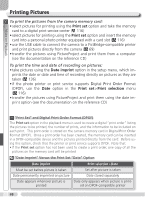Nikon 25515 User Manual - Page 82
Print set, DPOF Printing, Confirm, Cancel
 |
View all Nikon 25515 manuals
Add to My Manuals
Save this manual to your list of manuals |
Page 82 highlights
More on Playback The Print set option in the playback menu can be used to create a digital "print order" that specifies the pictures to be printed, the number copies of each print, and the information to be included on the prints ( 116). To print the current print order: 1 PictBridge Print selection Print all images DPOF printing Cancel Highlight DPOF printing. 2 DPOF PRINTING PLEASE CHECK PRINTER STATUS 006 prints Begin print Confirm Cancel Display options. 3 DPOF PRINTING PLEASE CHECK PRINTER STATUS 006 prints Begin print Confirm Cancel Highlight Confirm (to exit without printing pictures, highlight Cancel and press multi selector to right). 4 CONFIRM 111 123 3 456 QUICK Exit Display print order. Press multi selector up, right, left, or down to view pictures not visible in display. DPOF Printing The DPOF printing option is only available if a print order has been created. 72