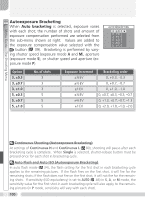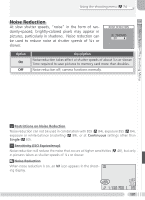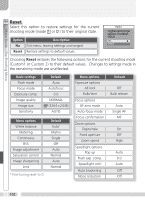Nikon 25515 User Manual - Page 109
Auto Bracketing, Restrictions on Auto Bracketing, Continuous, Multi-shot 16, Ultra HS, shot buffer
 |
View all Nikon 25515 manuals
Add to My Manuals
Save this manual to your list of manuals |
Page 109 highlights
Menu Guide-The Shooting Menu Using the shooting menu: 74 Auto Bracketing In some situations, you may find it difficult to select appropriate exposure-compensation and white-balance settings, and yet not have time to check the results and adjust settings after each shot. Auto bracketing can be used to vary these settings automatically over a series of pictures, "bracketing" a selected exposure-compensation or white-balance setting. AUTO BRACKETING Off Auto bracketing WB bracketing Option Description Off Restores normal exposure and white balance. Auto Camera varies exposure with each shot, bracketing current exposure bracketing compensation value (autoexposure bracketing; 100). WB bracketing Camera takes three shots each time shutter-release button is fully pressed, bracketing current white balance setting to produce one picture with normal white balance, one picture with reddish cast, and one picture with bluish cast. Recording time roughly triples. Use when unsure of appropriate value for white balance. Restrictions on Auto Bracketing Autoexposure bracketing can not be used in combination with a shutter speed of BULB or TIME ( 45), BSS ( 84), exposure BSS ( 84), AE lock ( 20), noise reduction ( 101), or Continuous settings of Multi-shot 16, Ultra HS, 5 shot buffer, Time lapse, or Movie ( 80). White balance bracketing can not be used in combination with BSS ( 84), exposure BSS ( 84), AE lock ( 20), noise reduction ( 101), an image quality of RAW or HI ( 30), Black&white ( 87), or Continuous settings other than Single ( 80). Auto Bracketing When autoexposure bracketing is in effect, a icon is displayed in the monitor with the selected exposure increment. When white balance bracketing is in effect, icon ap- pears in the monitor. 8M WB 1/125 F5.6 15 99