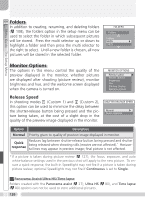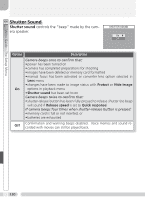Nikon 25515 User Manual - Page 138
Welcome Screen, Start-up Display
 |
View all Nikon 25515 manuals
Add to My Manuals
Save this manual to your list of manuals |
Page 138 highlights
Menu Guide-The Setup Menu Start-up Display Start-up display controls whether the monitor or the electronic viewfinder lights when the camera is turned on. This option takes effect in shooting modes (Custom 1) and (Custom 2) only; in all other modes, the monitor functions normally. Regardless of the setting chosen, the user can still switch between displays using the button when the camera is in shooting mode. START-UP DISPLAY Monitor On Viewfinder On Option Description Monitor On Monitor turns on at startup. Viewfinder turns on automatically if monitor is closed. Viewfinder On Viewfinder turns on at startup and when shooting mode is selected after playback. Welcome Screen Choose the welcome screen displayed when the camera is turned on. WELCOME IMAGE SELECT Disable welcome Nikon Select an image Option Description Disable welcome No welcome screen displayed when camera is turned on. Nikon Image shown at right is displayed when camera is turned on. Select an image Choose welcome screen from pictures on WELCOME IMAGE SELECT memory card. Press multi selector left or right to scroll through pictures, press 02. 01. button to select. To exit without changing 2004 welcome screen, press button. 10: 35 MENU BK 44 QUICK Set 128