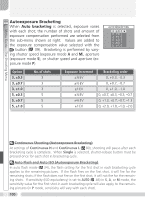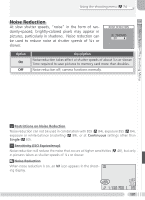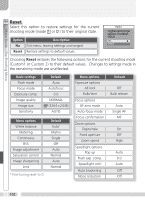Nikon 25515 User Manual - Page 110
Autoexposure Bracketing, Auto bracketing
 |
View all Nikon 25515 manuals
Add to My Manuals
Save this manual to your list of manuals |
Page 110 highlights
Menu Guide-The Shooting Menu Autoexposure Bracketing When Auto bracketing is selected, exposure varies with each shot; the number of shots and amount of exposure compensation performed are selected from the sub-menu shown at right. Values are added to the exposure compensation value selected with the button ( 39). Bracketing is performed by varying shutter speed (exposure mode A and M), aperture (exposure mode S), or shutter speed and aperture (exposure mode P). AUTO BRACKETING 3 0. 3 3 0. 7 3 1. 0 5 0. 3 5 0. 7 5 1. 0 Option 3, ±0.3 3, ±0.7 3, ±1.0 5, ±0.3 5, ±0.7 5, ±1.0 No. of shots 3 3 3 5 5 5 Exposure increment ±1/3 EV ±2/3 EV ±1 EV ±1/3 EV ±2/3 EV ±1 EV Bracketing order 0, +0.3, -0.3 0, +0.7, -0.7 0, +1.0, -1.0 0, +0.7, +0.3, -0.3, -0.7 0, +1.3, +0.7, -0.7, -1.3 0, +2.0, +1.0, -1.0, -2.0 Continuous Shooting (Autoexposure Bracketing) At settings of Continuous H and Continuous L ( 80), shooting will pause after each bracketing cycle is complete. When Single is selected, shutter-release button must be pressed once for each shot in bracketing cycle. Auto Flash and Auto ISO (Autoexposure Bracketing) In auto flash mode ( 34), the flash setting for the first shot in each bracketing cycle applies to the remaining pictures. If the flash fires on the first shot, it will fire for the remaining shots; if the flash does not fire on the first shot, it will not fire for the remaining shots. If sensitivity (ISO equivalency) is set to AUTO ( 46) in S, A, or M mode, the sensitivity value for the first shot in each bracketing cycle will also apply to the remaining pictures (in P mode, sensitivity will vary with each shot). 100