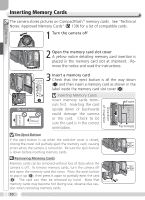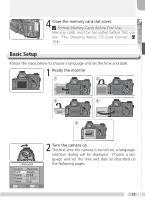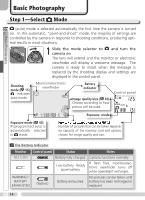Nikon 25515 User Manual - Page 23
Display DATE menu., To return to Step 6, highlight current time zone.
 |
View all Nikon 25515 manuals
Add to My Manuals
Save this manual to your list of manuals |
Page 23 highlights
First Steps 6 TIME ZONE 01. 01. 2004 00 : 00 7 DATE Madrid, Paris, Berlin DM Y Time Zone DaylightSaving 01 01 . 2004 00 : 00 TIME ZONE menu displayed.‡ Display DATE menu. ‡ If daylight saving time ( 125) is in effect in local time zone, highlight DaylightSaving and press multi selector right. To return to Step 6, highlight current time zone. To return to Step 4, highlight Time Zone and press multi selector right. 8 DATE 9 DATE DM Y DM Y 01 01 . 2004 01 . 01 2004 00 : 00 00 : 00 Edit Day (order of Day, Month, and Select Month. Repeat steps 8-9 to Year may differ in some areas). edit Month, Year, hour, and minute. 10 DATE 11 DATE DM Y MD Y 01 . 02 . 2004 02 . 01 . 2004 10 : 15 10 : 15 Highlight D M Y. Choose order in which Day, Month, and Year will be displayed. 12 Exit to mode currently selected with mode selector. Note that time and date of recording will not be imprinted on 8M pictures unless Date or Date and time is selected for Date imprint ( 136). 1/125 F5.6 15 13