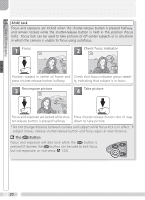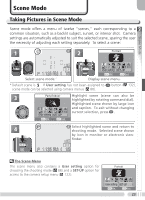Nikon 25515 User Manual - Page 34
Party / Indoor, Portrait, Scene Mode, The AF-Assist Illuminator, Camera Shake, Selecting a Scene
 |
View all Nikon 25515 manuals
Add to My Manuals
Save this manual to your list of manuals |
Page 34 highlights
Scene Mode Depending on the scene selected, restrictions may apply to flash mode ( ; 34), the AF-assist illuminator ( ; 19), focus mode ( ; 37), or focus area selection ( ; 93). These restrictions are noted on the pages that follow. Portrait ( ) Use for portraits. Main subject stands out clearly while background details are softened, lending composition sense of depth. •Degree of softening depends on amount of light avail- able. * ✔ Auto† - Party/Indoor ( ) Use for shots that include details of the background, or to capture the effects of candlelight and other indoor background lighting. Manual ✔ * Other modes can be selected. Auto† ✭ Off † Self-timer can be used. Scene Mode Depending on your subject, scene mode may not always produce the desired results. If results are not satisfactory, choose (auto) mode and try again. The AF-Assist Illuminator In (Portrait), (Night Portrait), and (Close up) modes, the AF-assist illuminator is only available when the center focus area is selected. Camera Shake ( ) In some scenes, slow shutter speeds may result in blurred pictures. The number of stars next to the icon indicates the precautions appropriate for avoiding blur: ✭ hold camera in both hands and brace elbows against body ✭ ✭ use tripod or rest camera on flat, level surface Selecting a Scene The scene can also be selected by pressing the dial. Selected scene is shown in control panel as button and rotating the command -. 24