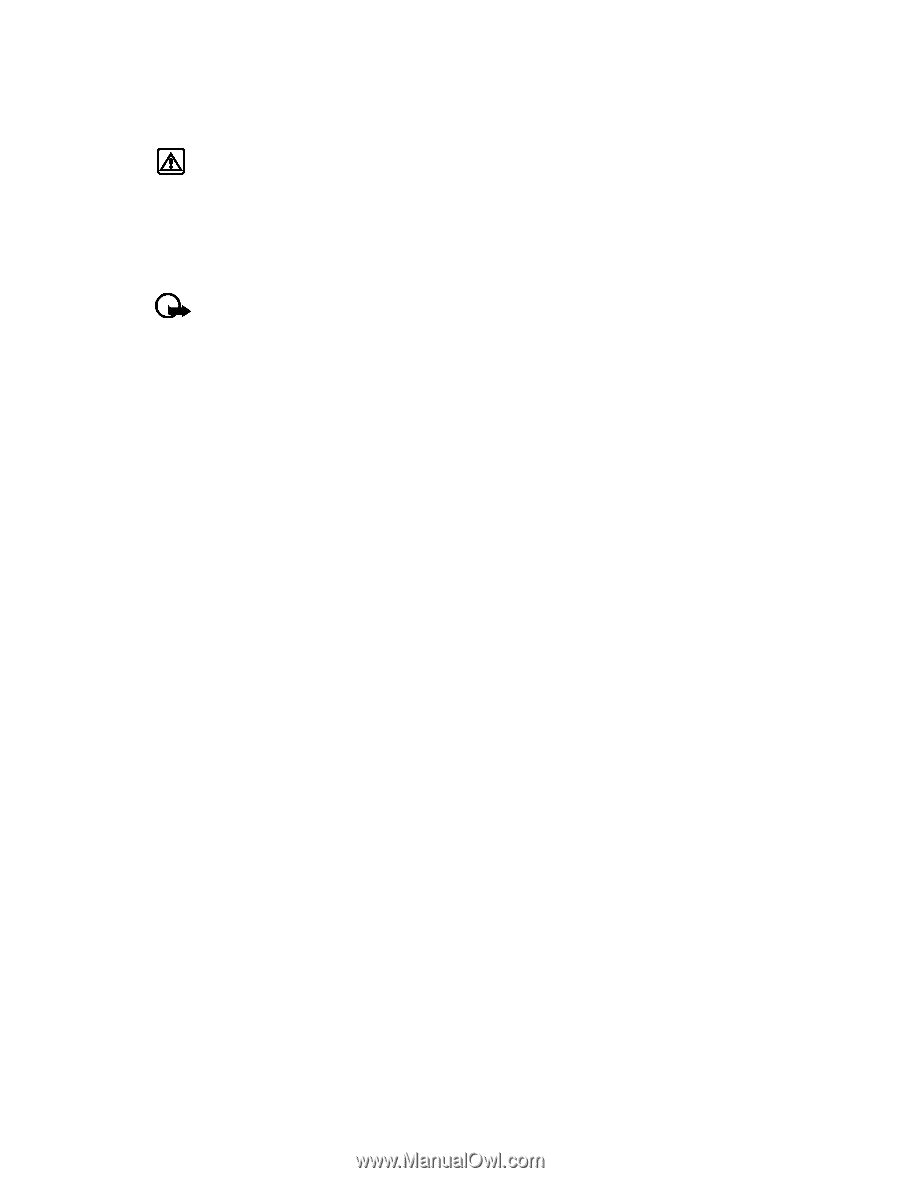Nokia 3585i Nokia 3585i User Guide in English17 - Page 67
Your phone and other devices, Personal Computer, Modem, Download software - ringtones
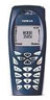 |
UPC - 844602105455
View all Nokia 3585i manuals
Add to My Manuals
Save this manual to your list of manuals |
Page 67 highlights
Your phone and other devices 16 Your phone and other devices Warning! Your phone must be switched on to use this function. Do not switch the phone on when wireless phone use is prohibited or when it may cause interference or danger. You can connect your Nokia phone and compatible PC using the DKU-5 USB cable. This cable is available for purchase as an enhancement or may be included in your sales package. Once your phone and PC are connected, you can access your phone's information from your PC, or use your phone as a wireless modem for digital data/fax calls. Important: Digital data/fax services (including IS95, IS2000 2G and 3G packet data) are network-dependent features and may require a subscription to these services. Please check with your service provider for the availability of digital data/fax services. Personal Computer With your phone connected to your PC, you can use Nokia PC Suite to: • make a backup copy of the data in your phone (Content Copier). • edit phone book names, numbers, profiles, and settings by the PC keyboard (Phone Editor). • synchronize your phone book and reminders with Personal Information Manager (PIM) applications (PC Sync). • download ringtones and JAVA midlets from your PC. Please refer to Nokia PC Suite User Guide and PC/PDA Connectivity Guide for instructions. Modem You can use your Nokia phone as a modem with your laptop computer or handheld device, to access the Internet or corporate networks. For more information, refer to the Nokia PC Suite User Guide and PC/PDA Connectivity Guide. Download software PC Suite, the PC Suite/PC connectivity user guide, and all related software is provided to you free of charge. These items can be downloaded from the US mobile phone products section of: http://www.nokia.com [ 63 ]