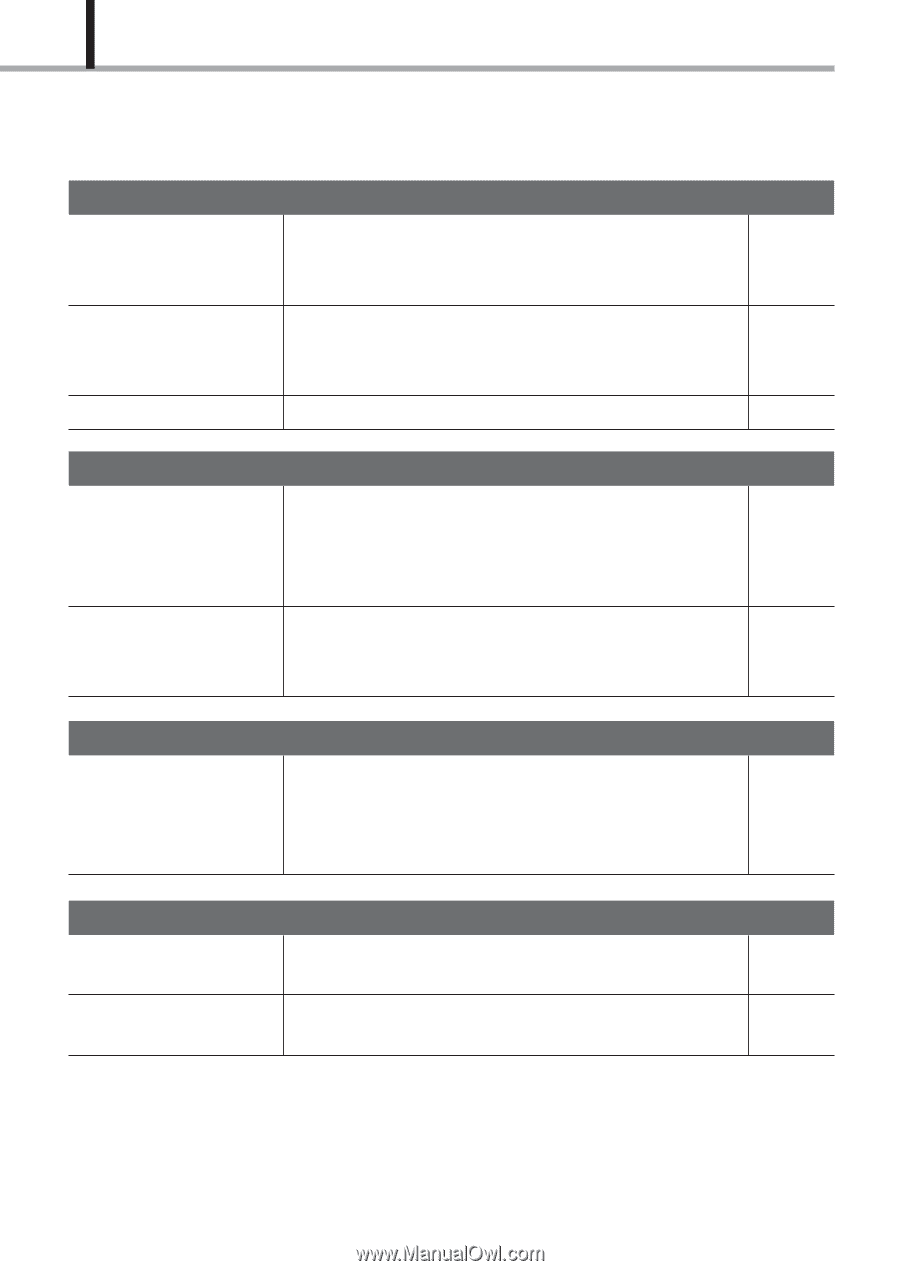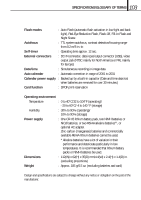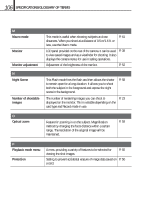Olympus D150 D-150/C-1 Zoom Reference Manual (2.7MB) - Page 106
Night Scene, Playback mode menu
 |
View all Olympus D150 manuals
Add to My Manuals
Save this manual to your list of manuals |
Page 106 highlights
106 SPECIFICATIONS/GLOSSARY OF TERMS M Macro mode Monitor Monitor adjustment This mode is useful when shooting subjects at close P. 61 distances. When you shoot at a distance of 0.5 m/1.6 ft. or less, use the Macro mode. LCD panel provided on the rear of the camera. It can be used P. 38 to view saved images and as a viewfinder for shooting. It also displays the camera menus for use in setting operations. Adjustment of the brightness of the monitor. P. 52 N Night Scene Number of shootable images This Flash mode fires the flash and then allows the shutter P. 58 to remain open for a long duration. It allows you to shoot both the subject in the foreground and expose the night scene in the background. The number of remaining images you can shoot is P. 23 displayed on the monitor. This is variable depending on the card type and Record mode in use. O Optical zoom Feature for zooming in on the subject. Magnification P. 59 method by changing the focal distance within a certain range. The resolution of the original image will be maintained. P Playback mode menu Protection A menu providing a variety of features to be selected for P. 92 viewing the shot images. Setting to prevent accidental erasure of image data saved on P. 50 a card.