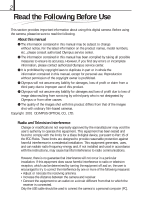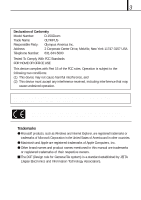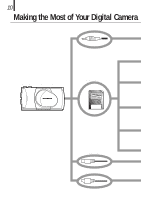Olympus D150 D-150/C-1 Zoom Reference Manual (2.7MB) - Page 7
Viewing Options, Troubleshooting, Specifications/glossary Of Terms
 |
View all Olympus D150 manuals
Add to My Manuals
Save this manual to your list of manuals |
Page 7 highlights
7 CONTENTS VIEWING OPTIONS Using the AC Adapter (Optional 72 Viewing Images on a TV Screen 73 Printing Images in a Lab or on a Printer 74 Making a Print Reservation on SmartMedia Card 76 Operations Available with Your PC 78 Finding the Best Way to Download Image Data to Your PC 79 Downloading Image Data to Your PC 84 TROUBLESHOOTING Simplified Operation Chart 92 If an Alarm Message Is Displayed 93 If an Operation Does Not Work 94 If Image Quality Is Poor 97 Frequently Asked Questions 99 SPECIFICATIONS/GLOSSARY OF TERMS Specifications 102 Glossary of Terms 104

7
CONTENTS
VIEWING OPTIONS
Using the AC Adapter (Optional)
.............................................
72
Viewing Images on a TV Screen
..............................................
73
Printing Images in a Lab or on a Printer
..................................
74
Making a Print Reservation on SmartMedia Card
....................
76
Operations Available with Your PC
..........................................
78
Finding the Best Way to Download Image Data to
Your PC
.....................................................................................
79
Downloading Image Data to Your PC
......................................
84
TROUBLESHOOTING
Simplified Operation Chart
.......................................................
92
If an Alarm Message Is Displayed
...........................................
93
If an Operation Does Not Work
................................................
94
If Image Quality Is Poor
............................................................
97
Frequently Asked Questions
....................................................
99
SPECIFICATIONS/GLOSSARY OF TERMS
Specifications
.........................................................................
102
Glossary of Terms
..................................................................
104