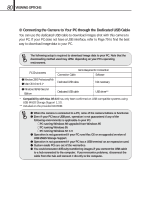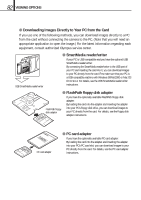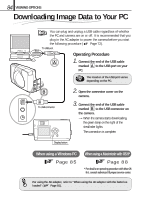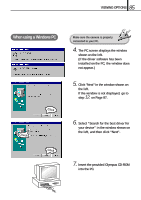Olympus D150 D-150/C-1 Zoom Reference Manual (2.7MB) - Page 81
When using the AC adapter with the batteries loaded, Connecting the AC adapter
 |
View all Olympus D150 manuals
Add to My Manuals
Save this manual to your list of manuals |
Page 81 highlights
81 VIEWING OPTIONS When using the AC adapter with the batteries loaded It is recommended that you connect the optional AC adapter to the camera and remove the batteries from the camera before connecting the camera to PC. (When you don't plan to use the AC adapter, make sure that the batteries are loaded in the camera.) ⅷ If battery power runs out while the PC is accessing the card in the camera, the camera turns off in the middle of operation and this could destroy image files (data). ⅷ Plugging or unplugging the AC adapter when the camera is connected to a PC and the batteries are loaded could destroy image data stored on the card and/or cause the connected PC to malfunction. ⅷ When you have to use the AC adapter with the batteries loaded, follow the procedures below. Connecting the AC adapter 1. Make sure that the USB cable is not connected to the camera. 2. Plug in the AC adapter. 3. Connect the camera to the PC via the USB cable. Disconnecting the AC adapter 1. Disconnect the USB cable from the camera and PC. 2. Unplug the AC adapter from the camera.