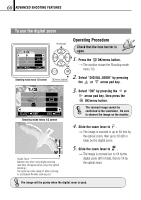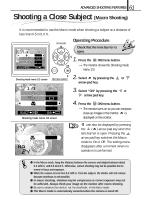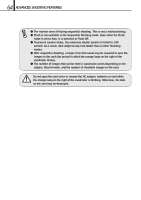Olympus D150 D-150/C-1 Zoom Reference Manual (2.7MB) - Page 59
Magnifying the Subject (Zooming
 |
View all Olympus D150 manuals
Add to My Manuals
Save this manual to your list of manuals |
Page 59 highlights
59 ADVANCED SHOOTING FEATURES Magnifying the Subject (Zooming) The optical zoom allows you to shoot an image magnified up to 3X. The digital zoom is also available to magnify an image up to 2X. If you use both the functions, you can shoot an image zoomed by up to 6X. To use the digital zoom, you need to set the Digital Zoom to "ON" using the setting menu display. To use the optical zoom Zoom lever Operating Procedure Check that the lens barrier is open. 1. Slide the zoom lever to (Telephoto). [The image is zoomed in to 3X. 2. Slide the zoom lever to angle). [The image is zoomed out. (Wide Different from the digital zoom, the optical zoom will not make the image grainy.
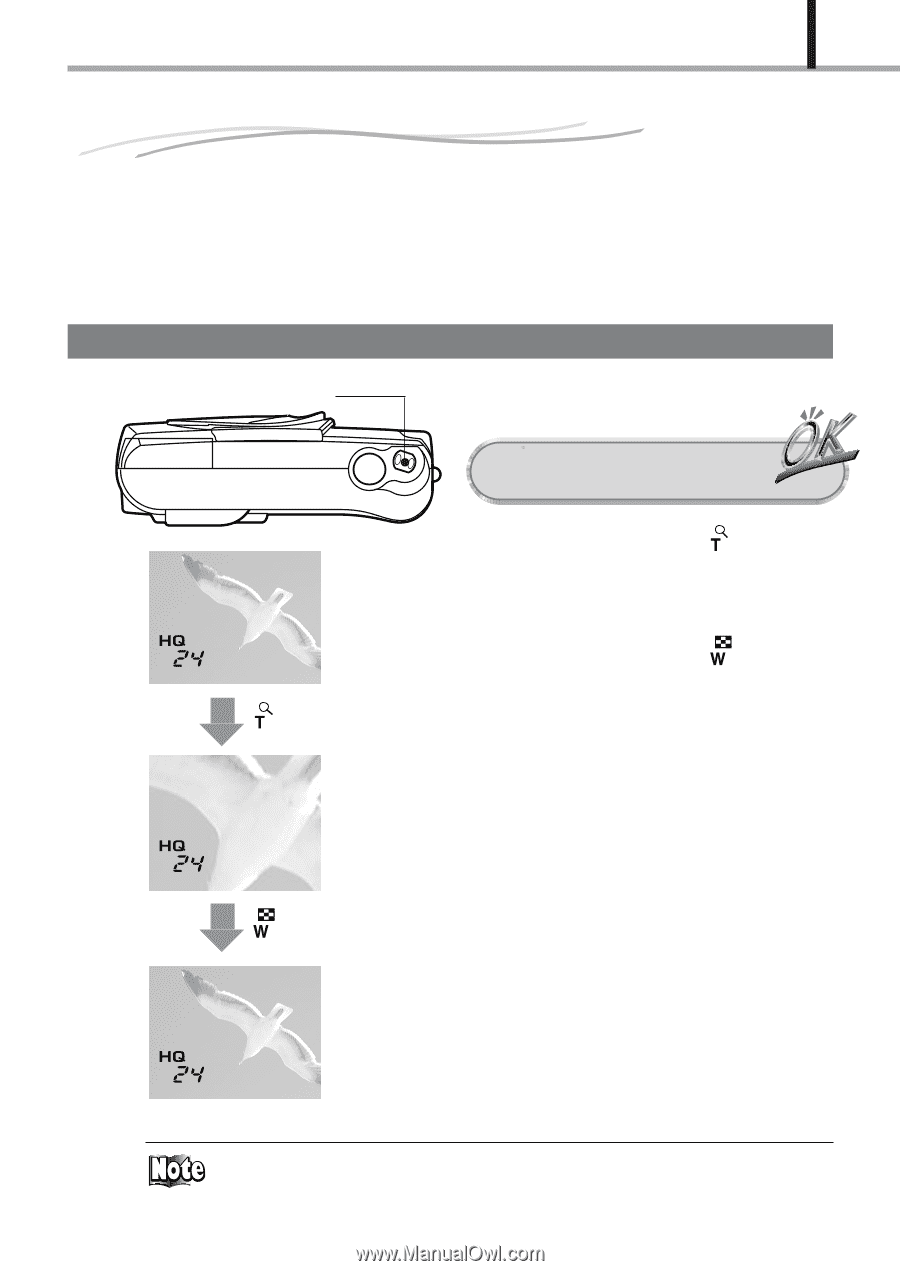
59
ADVANCED SHOOTING FEATURES
Magnifying the Subject
(Zooming)
The optical zoom allows you to shoot an image magnified up to 3X. The digital
zoom is also available to magnify an image up to 2X. If you use both the functions,
you can shoot an image zoomed by up to 6X. To use the digital zoom, you need to
set the Digital Zoom to “ON” using the setting menu display.
To use the optical zoom
Check that the lens barrier is
open.
1.
Slide the zoom lever to
(Telephoto).
[
The image is zoomed in to 3X.
2.
Slide the zoom lever to
(Wide
angle).
[
The image is zoomed out.
Operating Procedure
Zoom lever
Different from the digital zoom, the optical zoom will not make the
image grainy.