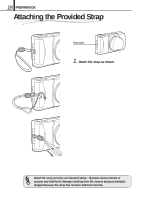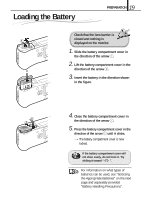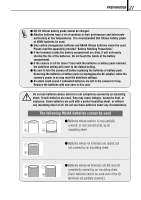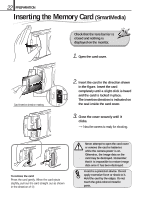Olympus D150 D-150/C-1 Zoom Reference Manual (2.7MB) - Page 23
Selecting the Appropriate Card
 |
View all Olympus D150 manuals
Add to My Manuals
Save this manual to your list of manuals |
Page 23 highlights
23 PREPARATION Selecting the Appropriate Card Prepare another card. ⅷ When you expect to shoot a large number of images (while traveling, on special occasions, etc.), it is a good idea to bring an extra card (in addition to the provided 8 MB card). ⅷ The number of images you can shoot varies according to the card capacity and Record mode used. Select a suitable card by referring to the following table. Numbers of Images You Can Shoot (Approximate Numbers) Record Mode SmartMedia capacity Image size (pixels) 8 MB 16 MB 32 MB 64 MB 128 MB SQ (Standard Quality) 640 X 480 82 165 331 664 1331* HQ (High Quality) SHQ (Super-High Quality) 1280 X 960 24 8 49 17 99 35 199 71 399 142 *"999" is displayed on the monitor when the number of shootable images exceeds 999. The commercially available 5 V card cannot be used with this camera. Use the Olympus brand card or a commercially available 3 V (3.3 V) card. Unusable cards This camera may not be able to recognize a card that is not manufactured by Olympus or Lexar or a card which has been formatted on another device such as a PC. To avoid problems, you should format each card before using it on this camera. Using the Three Record Modes SQ: Select this mode when you want to attach the image to e-mail, simply view it on your PC screen, or want to shoot more images per card. HQ: Select this mode when you need image quality in between SQ and SHQ. Images can be enlarged to a certain degree when they are viewed on a PC screen. (This is the default recording mode.) SHQ: Select this mode when you want to print the image with high quality or a large size or to retouch it on your PC. ⅷ For details on the Record modes and how to select them, refer to "Selecting the Image Quality" ( Page 54). ⅷ The number of shootable images is also variable because the data quantity per image is variable depending on the shot subject. ⅷ The image counter may not decrement when an image is shot and may not increment even when an image is erased. ⅷ Cards with a capacity of 4 MB or more can be used with this camera. ⅷ For details on handling your card, refer to the instructions provided with it.