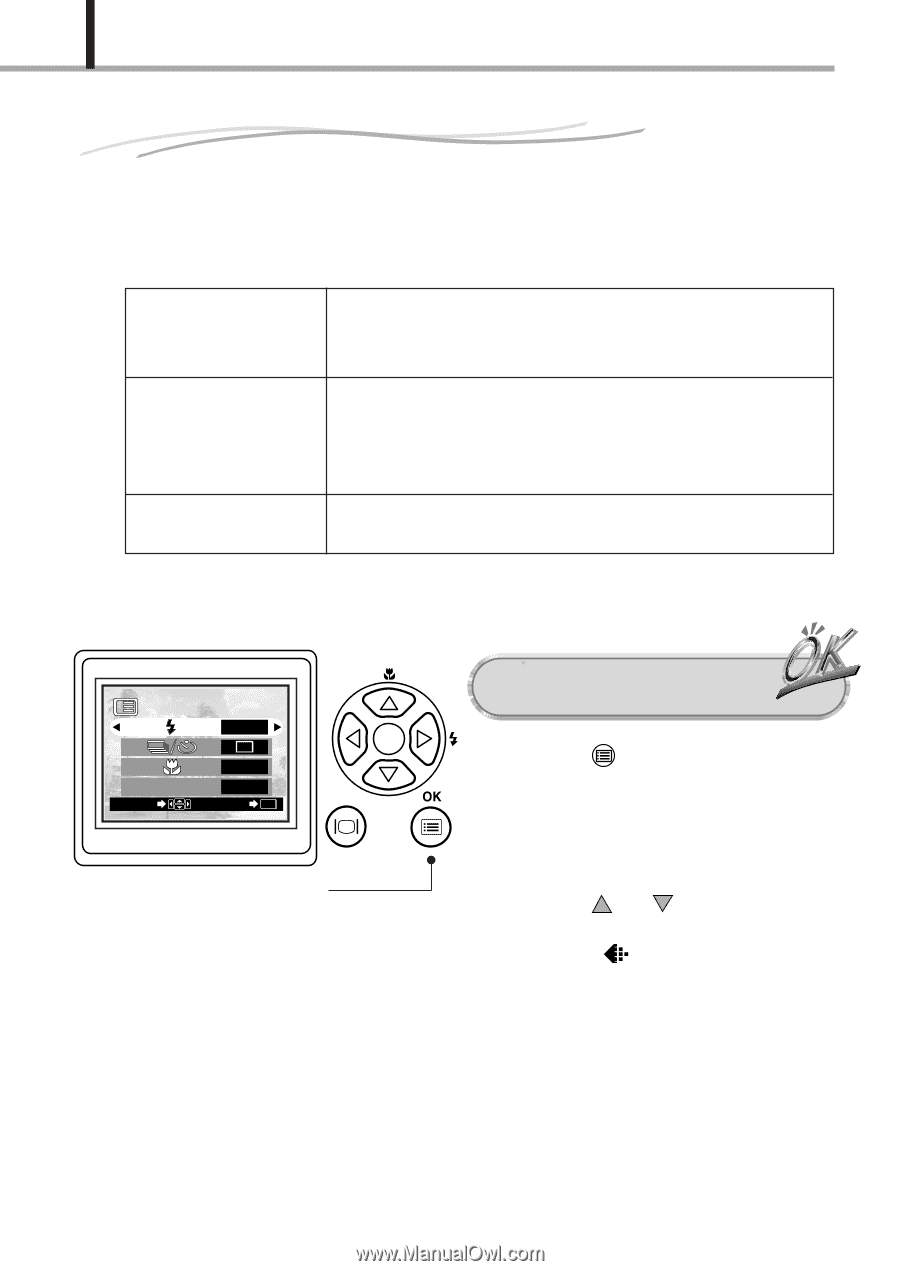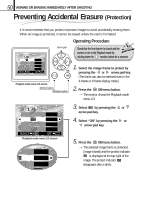Olympus D150 D-150/C-1 Zoom Reference Manual (2.7MB) - Page 54
Selecting the Image Quality (Record Mode
 |
View all Olympus D150 manuals
Add to My Manuals
Save this manual to your list of manuals |
Page 54 highlights
54 ADVANCED SHOOTING FEATURES Selecting the Image Quality (Record Mode) The Record modes allow you to shoot images with higher quality (SHQ) or larger number of images per card (SQ). The default setting of the Record mode is HQ. Using the Three Record Modes SQ (Standard Quality) Select this mode when you want to attach the image to e-mail, simply view it on your PC screen or want to shoot more images per card. HQ (High Quality) Select this mode when you need image quality in between SQ and SHQ. This mode is ideal when you need to print out images or view them on your PC screen. (This is the default recording mode.) SHQ Select this mode when you want to print the image with (Super-High Quality) high quality or a large size or to retouch it on your PC. 1/3 AUTO OFF DIGITAL ZOOM OFF SELECT END OK Arrow pad Operating Procedure Check that the lens barrier is open. 1. Press the OK/menu button. [The monitor shows the Shooting mode menu 1/3. Shooting mode menu 1/3 screen OK/menu button 2. Press the or arrow pad key to display the shooting menu 2/3, and then select .