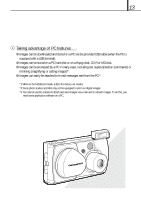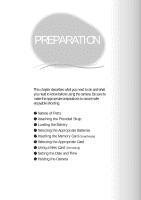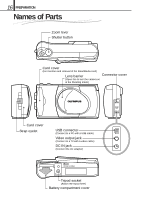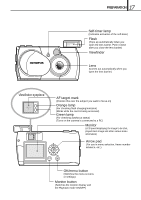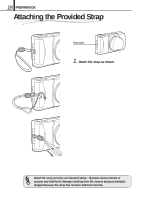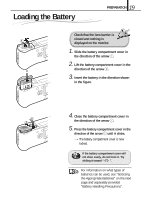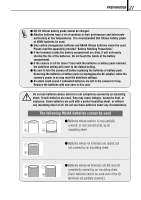Olympus D150 D-150/C-1 Zoom Reference Manual (2.7MB) - Page 16
Names of Parts - lens
 |
View all Olympus D150 manuals
Add to My Manuals
Save this manual to your list of manuals |
Page 16 highlights
16 PREPARATION Names of Parts Zoom lever Shutter button Card cover (For insertion and removal of the SmartMedia card) Lens barrier Connector cover (Open this to turn the camera on in the Shooting mode) Card cover Strap eyelet USB connector (Connect to a PC with a USB cable) Video output jack (Connect to a TV with a video cable) DC IN jack (Connect the AC adapter) Tripod socket (Attach the tripod here) Battery compartment cover
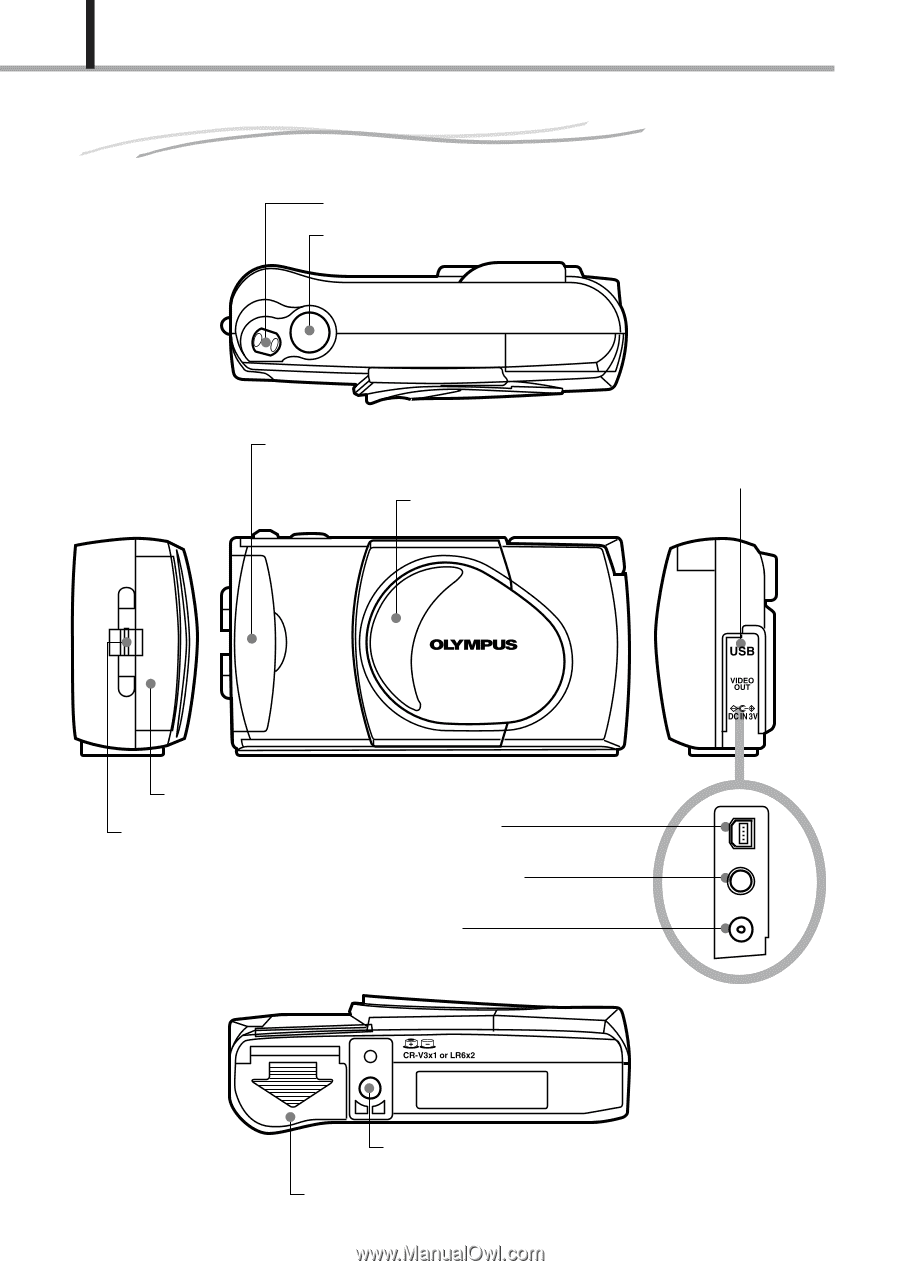
16
PREPARATION
Names of Parts
Card cover
(For insertion and removal of the SmartMedia card)
Shutter button
Zoom lever
Lens barrier
(Open this to turn the camera on
in the Shooting mode)
DC IN jack
(Connect the AC adapter)
Video output jack
(Connect to a TV with a video cable)
USB connector
(Connect to a PC with a USB cable)
Tripod socket
(Attach the tripod here)
Connector cover
Battery compartment cover
Card cover
Strap eyelet