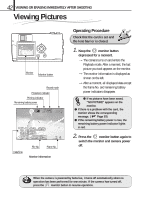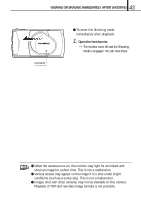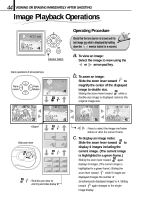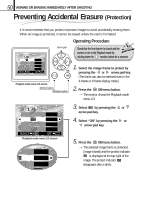Olympus D150 D-150/C-1 Zoom Reference Manual (2.7MB) - Page 45
To magnify part of image, VIEWING OR ERASING IMMEDIATELY AFTER SHOOTING
 |
View all Olympus D150 manuals
Add to My Manuals
Save this manual to your list of manuals |
Page 45 highlights
45 VIEWING OR ERASING IMMEDIATELY AFTER SHOOTING Pressing the arrow pad key while 4 (or 9) images are displayed advances the selected image (with the green frame) to the next image. When the last displayed image in the index is selected, pressing the arrow pad key brings up the next index. Similarly, pressing the arrow pad key moves the green frame to the previous image. Pressing when the first image in the index is selected brings up the previous index. 12 45 34 67 Pressing the or arrow pad key moves the frame 4 (or 9) images before or after. (When you are in the single-image display, every pressing the or arrow pad key moves 10 images before or after.) To magnify part of image HQ .12.23 23 45 1 5 2 1 2 1 You can magnify any part of an image by the zooming operation on the previous page together with the arrow pad keys. 1. Slide the zoom lever to to magnify the central area of the image by 2X. [ , , and are displayed on the top, bottom, left and right of the screen respectively. 2. Move the cross-cursor to the desired part of the image using the arrow pad keys. 3. Slide the zoom lever to original display size. 1 to restore the