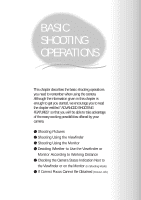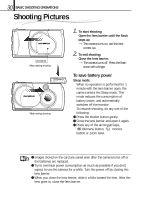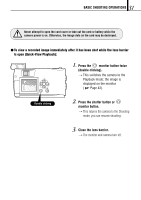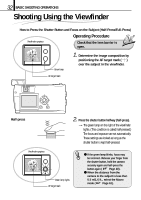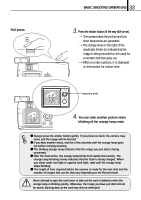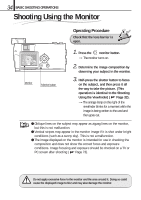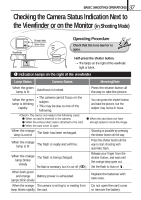Olympus D150 D-150/C-1 Zoom Reference Manual (2.7MB) - Page 32
Shooting Using the Viewfinder
 |
View all Olympus D150 manuals
Add to My Manuals
Save this manual to your list of manuals |
Page 32 highlights
32 BASIC SHOOTING OPERATIONS Shooting Using the Viewfinder How to Press the Shutter Button and Focus on the Subject (Half-Press/Full-Press) Operating Procedure Viewfinder eyepiece Check that the lens barrier is open. Green lamp 1. Determine the image composition by positioning the AF target mark ( ) over the subject in the viewfinder. AF target mark Half-press 2. Press the shutter button halfway (half-press). [The green lamp on the right of the viewfinder lights. (This condition is called half-pressed.) The focus and exposure are set automatically. These settings are locked as long as the shutter button is kept half-pressed. Viewfinder eyepiece Green lamp lights AF target mark ⅷ If the green lamp blinks, focus may be incorrect. Release your finger from the shutter button, hold the camera securely again and half-press the button again ( Page 40). ⅷ When the distance from the camera to the subject is less than 0.5 m/1.6 ft., select the Macro mode ( Page 61).