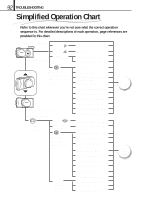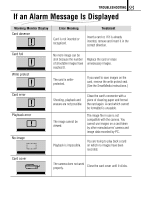Olympus D150 D-150/C-1 Zoom Reference Manual (2.7MB) - Page 92
Simplified Operation Chart - troubleshooting
 |
View all Olympus D150 manuals
Add to My Manuals
Save this manual to your list of manuals |
Page 92 highlights
92 TROUBLESHOOTING Simplified Operation Chart Refer to this chart whenever you're not sure what the correct operation sequence is. For detailed descriptions of each operation, page references are provided in this chart. Open the lens barrier Press Press Slide the zoom lever Flash (P. 56) Macro (P. 61) Optical zoom (P. 59) Digital zoom (P. 60) Press the OK/menu button Close the lens barrier Press the monitor button Press Slide the zoom lever Press the OK/menu button Flash (P. 56) Macro (P. 61) Drive [Normal/Sequential shooting/ Self-timer] (P. 62) Digital zoom [ON/OFF] (P. 60) Exposure compensation (P. 65) Image quality (P. 54) White balance (P. 67) Beep tones (P. 69) Date/time setting (P. 26) Monitor adjustment (P. 52) Single-frame playback (P. 42) Magnify/Index display (P. 44) Single-frame erasure (P. 46) All-frame erasure (P. 47) Slide show (P. 48) Protection (P. 50) Monitor adjustment (P. 52) For shooting images For viewing images Print reservation (P. 76) Formatting (P. 24) Using external devices Beep tones (P. 69) Date/time setting (P. 26) TV screen viewing (P. 73) Printing (P. 74) Downloading to PC (P. 79)