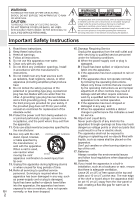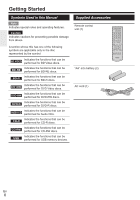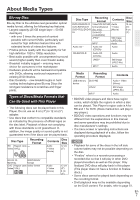En
5
Contents
Introduction
Important Safety Instructions. . . . . . . . . . . . . . . 2
Precautions . . . . . . . . . . . . . . . . . . . . . . . . . . . . .3
Contents . . . . . . . . . . . . . . . . . . . . . . . . . . . . . . . . 5
Getting Started . . . . . . . . . . . . . . . . . . . . . . . . . .6
Symbols Used in this Manual . . . . . . . . . . . . . . . 6
Supplied Accessories . . . . . . . . . . . . . . . . . . . . . 6
About Media Types . . . . . . . . . . . . . . . . . . . . . . .7
Blu-ray Disc . . . . . . . . . . . . . . . . . . . . . . . . . . . . .7
Types of Discs/Media Formats that Can Be
Used with This Player . . . . . . . . . . . . . . . . . . . . .7
Discs that Cannot Be Used with This Player . . . .8
About Disc Contents . . . . . . . . . . . . . . . . . . . . . 10
Important Information . . . . . . . . . . . . . . . . . . . . 11
Disc Precautions . . . . . . . . . . . . . . . . . . . . . . . . 11
License and Copyright . . . . . . . . . . . . . . . . . . .12
Major Components . . . . . . . . . . . . . . . . . . . . . .13
Main unit (Front) . . . . . . . . . . . . . . . . . . . . . . . . 13
Main unit (Rear) . . . . . . . . . . . . . . . . . . . . . . . .13
Remote Control Unit . . . . . . . . . . . . . . . . . . . . . 14
Connection
Connecting to a TV/projector . . . . . . . . . . . . . . 15
Connecting to an amplifier/AV receiver. . . . . .16
HDMI connection . . . . . . . . . . . . . . . . . . . . . . .16
Digital audio connection . . . . . . . . . . . . . . . . . .17
Broadband Internet Connection. . . . . . . . . . . . 18
Wired connection (LAN cable) . . . . . . . . . . . . .18
Playback
Before Starting Playback . . . . . . . . . . . . . . . . .19
Loading the Batteries in the Remote Control . .19
Connecting the Power Cord . . . . . . . . . . . . . . .19
Turning the Power On . . . . . . . . . . . . . . . . . . . .20
Language Setting . . . . . . . . . . . . . . . . . . . . . . .20
Operating ONKYO AV Receiver Using the
Remote Control . . . . . . . . . . . . . . . . . . . . . . . . . 21
Using HDMI Control . . . . . . . . . . . . . . . . . . . . .21
Using 3D . . . . . . . . . . . . . . . . . . . . . . . . . . . . . . 21
Video/Picture/Music Playback . . . . . . . . . . . . .22
Loading a Disc . . . . . . . . . . . . . . . . . . . . . . . . .22
BD/DVD Video Playback . . . . . . . . . . . . . . . . . .22
BD/DVD Menus . . . . . . . . . . . . . . . . . . . . . . . . .23
Enjoying BONUSVIEW or BD-LIVE . . . . . . . . .24
DVD-R/-RW (VR format) / BD-RE/-R (BDAV
format) Playback . . . . . . . . . . . . . . . . . . . . . . . .25
Audio CD Playback . . . . . . . . . . . . . . . . . . . . . .27
Audio Data (MP3 File) Playback . . . . . . . . . . . .28
Displaying Still Images (JPEG files) . . . . . . . . . 29
Accessing UPnP* servers . . . . . . . . . . . . . . . . . 31
Playing back video on demand streaming
content . . . . . . . . . . . . . . . . . . . . . . . . . . . . . . . . 33
Instantly Watching Movies from Netflix . . . . . . .33
Enjoying Movies and Internet Application with
VUDU . . . . . . . . . . . . . . . . . . . . . . . . . . . . . . . .34
Playback Functions . . . . . . . . . . . . . . . . . . . . . .35
Fast Forward/Reverse (Search) . . . . . . . . . . . . 35
Skipping to the Next or the Start of the
Current Chapter (Track/Title). . . . . . . . . . . . . . .35
Pause/Frame Advance Playback . . . . . . . . . . .35
Slow Playback (Forward/Reverse) . . . . . . . . . . 36
Repeat Playback of a Title or Chapter
(Repeat Playback). . . . . . . . . . . . . . . . . . . . . . .36
Partial Repeat Playback (Repeat Playback of
a Specified Part) . . . . . . . . . . . . . . . . . . . . . . . . 37
Displaying the Audio Information . . . . . . . . . . .37
Switching Subtitles . . . . . . . . . . . . . . . . . . . . . .37
Switching the Angle . . . . . . . . . . . . . . . . . . . . .38
Displaying the Angle Mark . . . . . . . . . . . . . . . .38
Settings During Playback . . . . . . . . . . . . . . . . .39
Function Control . . . . . . . . . . . . . . . . . . . . . . . . 39
Settings
SETTINGS. . . . . . . . . . . . . . . . . . . . . . . . . . . . . . 41
Common operations . . . . . . . . . . . . . . . . . . . . . 41
Basic Operation for Playback Setting . . . . . . . . 41
Audio Video Settings . . . . . . . . . . . . . . . . . . . . .42
Smart Settings . . . . . . . . . . . . . . . . . . . . . . . . .43
HDMI Control . . . . . . . . . . . . . . . . . . . . . . . . . .43
Playback Setting . . . . . . . . . . . . . . . . . . . . . . . .43
On Screen Language . . . . . . . . . . . . . . . . . . . .44
Version . . . . . . . . . . . . . . . . . . . . . . . . . . . . . . .44
System . . . . . . . . . . . . . . . . . . . . . . . . . . . . . . .44
Communication Setup. . . . . . . . . . . . . . . . . . . . 45
USB Memory Management. . . . . . . . . . . . . . . . 46
Software Update Settings . . . . . . . . . . . . . . . . . 47
Troubleshooting
Troubleshooting. . . . . . . . . . . . . . . . . . . . . . . . .52
Appendix
On-screen Error Messages . . . . . . . . . . . . . . . . 56
Specifications . . . . . . . . . . . . . . . . . . . . . . . . . .57
Glossary . . . . . . . . . . . . . . . . . . . . . . . . . . . . . . . 58
Network Service Disclaimer . . . . . . . . . . . . . . . 61
About Software License . . . . . . . . . . . . . . . . . . 62
Information on the Software License for This
Product . . . . . . . . . . . . . . . . . . . . . . . . . . . . . . . 62
Software License Notice . . . . . . . . . . . . . . . . . . 62