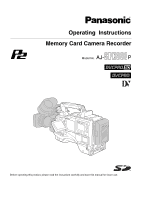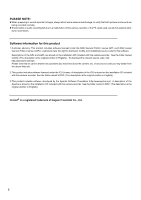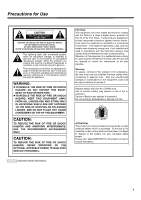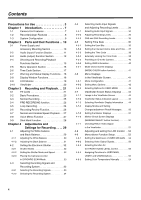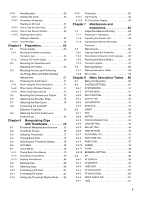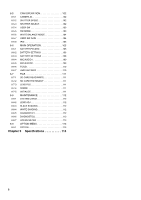5
4-10
Handling data. . . . . . . . . . . . . . . . . . . . . .55
4-10-1
Handling SD Cards . . . . . . . . . . . . . . . . . . . . .55
4-10-2
Formatting, Writing and
Reading an SD Card . . . . . . . . . . . . . . . . . . . .55
4-10-3
How to Use the User Data . . . . . . . . . . . . . . . .59
4-10-4
How to Use Scene File Data . . . . . . . . . . . . . .60
4-10-5
Resetting Menu Option
Settings to Defaults . . . . . . . . . . . . . . . . . . . . .62
4-10-6
Lens File Data . . . . . . . . . . . . . . . . . . . . . . . . .62
Chapter 5
Preparation. . . . . . . . . . . . . . 63
5-1
Power Supply. . . . . . . . . . . . . . . . . . . . . .63
5-1-1
Mounting the battery and setting
the battery type . . . . . . . . . . . . . . . . . . . . . . . .63
5-1-2
Using an AC Power Supply . . . . . . . . . . . . . . .66
5-2
Mounting the Viewfinder and
Adjusting its Position . . . . . . . . . . . . . . . .66
5-3
Mounting the lens and Performing
the Flange Back and White Shading
Adjustments. . . . . . . . . . . . . . . . . . . . . . .67
5-4
Preparing for Audio Input. . . . . . . . . . . . .71
5-4-1
When Using the Front Microphone . . . . . . . . .71
5-4-2
When Using a Wireless Receiver . . . . . . . . . .71
5-4-3
When Using Audio Devices . . . . . . . . . . . . . . .72
5-5
Mounting the Camera on a Tripod . . . . . . 72
5-6
Attaching the Shoulder Strap. . . . . . . . . .73
5-7
Attaching the Rain Cover. . . . . . . . . . . . .73
5-8
Connecting the AJ-EC3P
Extension Controller . . . . . . . . . . . . . . . .73
5-9
Attaching the Front Audio Level
Control Knob . . . . . . . . . . . . . . . . . . . . . .74
Chapter 6
Manipulating Clips
with Thumbnails . . . . . . . . . 75
6-1
Thumbnail Manipulations Overview. . . . .75
6-2
Thumbnail Screen . . . . . . . . . . . . . . . . . .76
6-3
Selecting Thumbnails . . . . . . . . . . . . . . .77
6-4
Playing Back Clips . . . . . . . . . . . . . . . . . . 77
6-5
Switching the Thumbnail Display. . . . . . .78
6-6
Shot Mark . . . . . . . . . . . . . . . . . . . . . . . .78
6-7
Voice Memo. . . . . . . . . . . . . . . . . . . . . . .79
6-7-1
Playing Back Voice Memos . . . . . . . . . . . . . . .79
6-7-2
Recording a Voice Memo. . . . . . . . . . . . . . . . .79
6-7-3
Deleting Voice Memos . . . . . . . . . . . . . . . . . . .80
6-8
Deleting Clips. . . . . . . . . . . . . . . . . . . . . .80
6-9
Restoring Clips . . . . . . . . . . . . . . . . . . . .80
6-10
Formatting a P2 Card . . . . . . . . . . . . . . .81
6-11
Formatting SD Cards. . . . . . . . . . . . . . . .81
6-12
Setting the Thumbnail Display Mode . . . . 82
6-13
Properties. . . . . . . . . . . . . . . . . . . . . . . . .82
6-13-1
Clip Property . . . . . . . . . . . . . . . . . . . . . . . . . . 82
6-13-2
P2 Card Status Display. . . . . . . . . . . . . . . . . . 83
Chapter 7
Maintenance and
Inspections . . . . . . . . . . . . . . 84
7-1
Inspections Before Shooting . . . . . . . . . .84
7-1-1
Preparing for Inspections . . . . . . . . . . . . . . . . 84
7-1-2
Inspecting the Camera Unit. . . . . . . . . . . . . . . 84
7-1-3
Inspecting the Memory Recording
Functions. . . . . . . . . . . . . . . . . . . . . . . . . . . . . 85
7-2
Maintenance . . . . . . . . . . . . . . . . . . . . . .86
7-2-1
Cleaning Inside the Viewfinder . . . . . . . . . . . . 86
7-2-2
Phenomenon Inherent to CCD Cameras . . . . 86
7-2-3
Replacing the Backup Battery. . . . . . . . . . . . . 86
7-2-4
Connector Signals. . . . . . . . . . . . . . . . . . . . . . 87
7-3
Warning System. . . . . . . . . . . . . . . . . . . .88
7-3-1
Warning Description Tables . . . . . . . . . . . . . . 88
7-3-2
Error Codes. . . . . . . . . . . . . . . . . . . . . . . . . . . 89
Chapter 8
Menu Description Tables . . 90
8-1
Menu Configuration . . . . . . . . . . . . . . . . .90
8-2
SYSTEM SETTING . . . . . . . . . . . . . . . . .91
8-2-1
SYSTEM MODE . . . . . . . . . . . . . . . . . . . . . . . 91
8-2-2
OPTION MODE. . . . . . . . . . . . . . . . . . . . . . . . 91
8-2-3
REC FUNCTION. . . . . . . . . . . . . . . . . . . . . . . 92
8-2-4
OUTPUT SEL . . . . . . . . . . . . . . . . . . . . . . . . . 92
8-2-5
LCD MONITOR. . . . . . . . . . . . . . . . . . . . . . . . 93
8-2-6
GENLOCK. . . . . . . . . . . . . . . . . . . . . . . . . . . . 93
8-3
PAINT . . . . . . . . . . . . . . . . . . . . . . . . . . .93
8-3-1
ROP . . . . . . . . . . . . . . . . . . . . . . . . . . . . . . . . 93
8-3-2
MATRIX. . . . . . . . . . . . . . . . . . . . . . . . . . . . . . 94
8-3-3
COLOR CORRECTION . . . . . . . . . . . . . . . . . 94
8-3-4
LOW SETTING . . . . . . . . . . . . . . . . . . . . . . . . 95
8-3-5
MID SETTING. . . . . . . . . . . . . . . . . . . . . . . . . 95
8-3-6
HIGH SETTING. . . . . . . . . . . . . . . . . . . . . . . . 96
8-3-7
ADDITIONAL DTL. . . . . . . . . . . . . . . . . . . . . . 96
8-3-8
SKIN TONE DTL. . . . . . . . . . . . . . . . . . . . . . . 97
8-3-9
KNEE/LEVEL . . . . . . . . . . . . . . . . . . . . . . . . . 97
8-3-10
GAMMA. . . . . . . . . . . . . . . . . . . . . . . . . . . . . . 98
8-3-11
FLARE. . . . . . . . . . . . . . . . . . . . . . . . . . . . . . . 98
8-3-12
CAMERA SETTING . . . . . . . . . . . . . . . . . . . 98
8-4
VF . . . . . . . . . . . . . . . . . . . . . . . . . . . . . .99
8-4-1
VF DISPLAY . . . . . . . . . . . . . . . . . . . . . . . . . . 99
8-4-2
VF MARKER . . . . . . . . . . . . . . . . . . . . . . . . . . 99
8-4-3
USER BOX . . . . . . . . . . . . . . . . . . . . . . . . . . . 99
8-4-4
VF INDICATOR1. . . . . . . . . . . . . . . . . . . . . . 100
8-4-5
VF INDICATOR2. . . . . . . . . . . . . . . . . . . . . . 100
8-4-6
MODE CHECK IND. . . . . . . . . . . . . . . . . . . . 101
8-4-7
!LED . . . . . . . . . . . . . . . . . . . . . . . . . . . . . . . 101