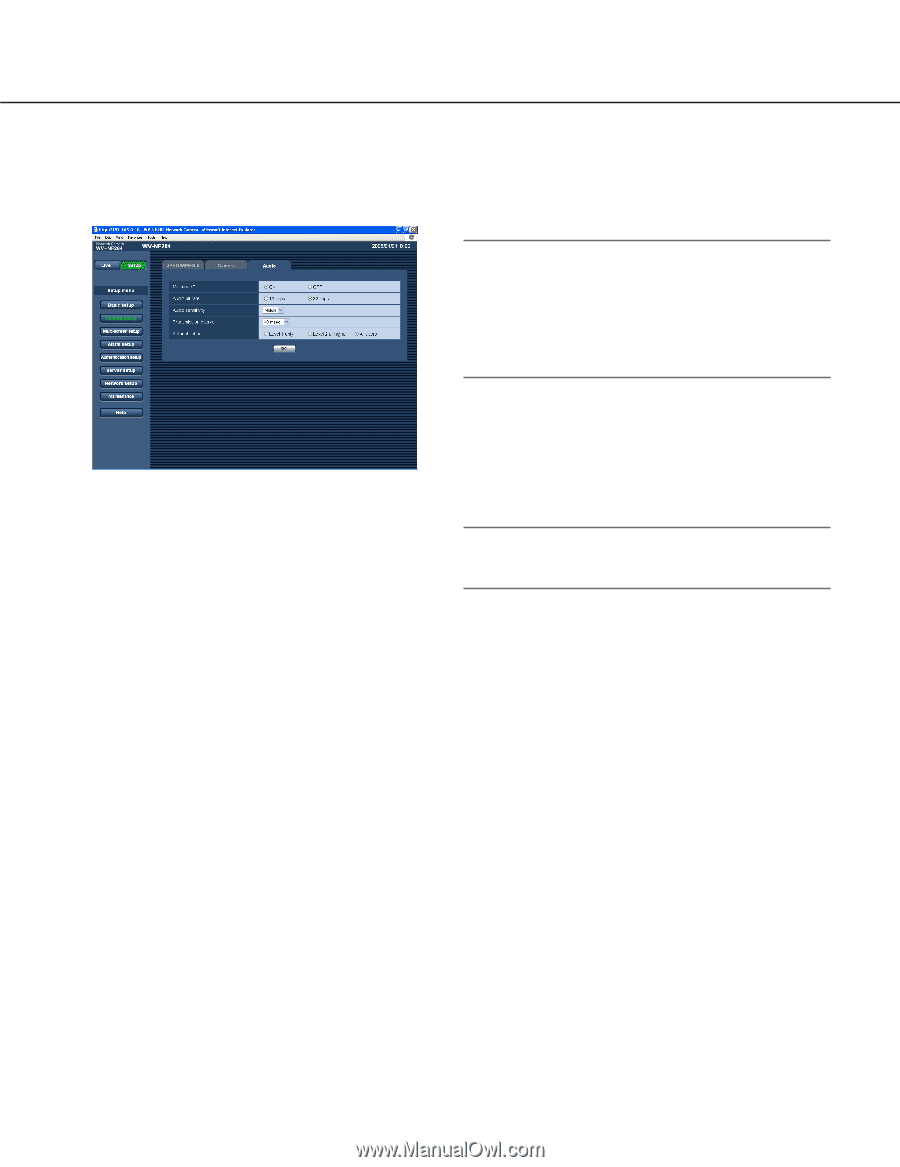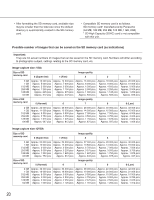Panasonic WV-NF284 Network Camera - Page 25
Con the settings relating to audio [Audio], Low/Middle/High
 |
UPC - 791871505298
View all Panasonic WV-NF284 manuals
Add to My Manuals
Save this manual to your list of manuals |
Page 25 highlights
Configure the settings relating to audio [Audio] Click the [Audio] tab on the "Camera setup" page.(☞ page 15) The settings relating to audio can be configured on this page. Note: When a shorter interval is selected, delay time will be shorter. When a longer interval is selected, audio interruption may be diminished even though delay time will be longer. Select the interval according to the network environment. [Mic mode*] Select "ON" or "OFF" to determine whether to turn on or off audio on a PC. ON: Transmits audio from the camera to the PC. Audio can be heard with images on the PC. Images and audio will not be synchronized. OFF: Audio will not be transmitted from the camera to the PC. Therefore, no settings and controls relating audio will be invalidated. Default setting: ON [Authentication] Select an access level for audio transmission from the following. Refer to page 34 for further information about the access level. Level 1 only/Level 2 or higher/All users Default setting: All users Note: Images and audio will not be synchronized. Therefore, images and audio may not always match. [Audio bit rate] Select "16 kbps" or "32 kbps" for audio bit rate. Default setting: 32 kbps [Audio sensitivity] Select the sensitivity of the built-in microphone of the camera from the following. Low/Middle/High Default setting: Middle [Transmission interval] Select an interval for audio transmission from the followings. 20 msec/40 msec/80 msec/160 msec Default setting: 40 msec 25