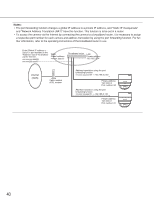Panasonic WV-NF284 Network Camera - Page 40
Notes
 |
UPC - 791871505298
View all Panasonic WV-NF284 manuals
Add to My Manuals
Save this manual to your list of manuals |
Page 40 highlights
Notes: • The port forwarding function changes a global IP address to a private IP address, and "Static IP masquerade" and "Network Address Translation (NAT)" have this function. This function is to be set in a router. • To access the camera via the Internet by connecting the camera to a broadband router, it is necessary to assign a respective port number for each camera and address translation by using the port forwarding function. For further information, refer to the operating instructions of the broadband router in use. Enter [Global IP address + : (colon) + port number] in the "Address" box of the browser via the Internet. vvv.xxx.yyy.zzz:82 vvv.xxx.yyy.zzz:81 WAN Global address vvv.xxx.yyy.zzz Broadband router LAN Private address 192.168.0.254 Internet (WAN) Cable modem xDSL modem Address translation using the port forwarding function vvv.xxx.yyy.zzz:82 → 192.168.0.2:82 Private address 192.168.0.2 Port number: 82 Address translation using the port forwarding function vvv.xxx.yyy.zzz:81 → 192.168.0.1:81 Private address 192.168.0.1 Port number: 81 40