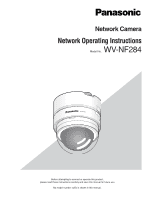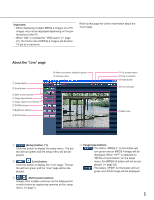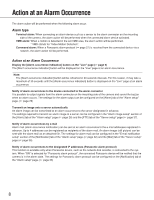Panasonic WV-NF284 Network Camera - Page 5
About the Live Setup] button *1, Live] button, Multi-screen buttons, Image type buttons - audio
 |
UPC - 791871505298
View all Panasonic WV-NF284 manuals
Add to My Manuals
Save this manual to your list of manuals |
Page 5 highlights
Important: • When displaying multiple MPEG-4 images on a PC, images may not be displayed depending on the performance of the PC. • When "ON" is selected for "VMD alarm" (☞ page 27), the frame rate of MPEG-4 images will become 15 fps at a maximum. Refer to this page for further information about the "Live" page. About the "Live" page q [Setup] button w [Live] button e Multi-screen buttons r Image type buttons t Image capture size buttons y ZOOM buttons u Brightness buttons i AUX buttons !0 Alarm occurrence indication button o Camera name !1 Full screen button !2 One shot button !3 Audio button !4 Time and date !5 Main area q [Setup] button (*1) Click this button to display the setup menu. The but- ton will turn green and the setup menu will be dis- played. w [Live] button Click this button to display the "Live" page. The but- ton will turn green and the "Live" page will be dis- played. e Multi-screen buttons Images from multiple cameras can be displayed on a multi-screen by registering cameras on the setup menu. (☞ page 7) r Image type buttons : The letters "MPEG-4" on the button will turn green and an MPEG-4 image will be displayed. When "OFF" is selected for "MPEG-4 transmission" on the setup menu, the [MPEG-4] button will not be displayed. (☞ page 22) : The letters "JPEG" on the button will turn green and JPEG image will be displayed. 5