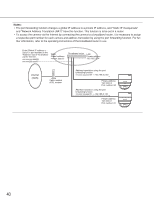Panasonic WV-NF284 Network Camera - Page 37
Con the settings relating to the FTP server [FTP], Number of characters for the password
 |
UPC - 791871505298
View all Panasonic WV-NF284 manuals
Add to My Manuals
Save this manual to your list of manuals |
Page 37 highlights
Configure the settings relating to the FTP server [FTP] Click the [FTP] tab on the "Server setup" page. (☞ page 15) The settings relating to the FTP server used to transmit the alarm images can be configured on this page. [Control port] Enter a control port number to be used for the FTP server. Available port number: 1 - 65535 Default setting: 21 [FTP mode] Select "Passive" or "Active" for the FTP mode. Normally, select "Passive". When failed to establish the connection, select "Active". Default setting: Passive [FTP server address] Enter the IP address or the host name of the FTP server. Number of characters for the FTP server address: 1 - 128 characters Note: When entering "localhost" for "FTP server address", alarm images will be sent to the SD memory card. In this case, images will not be sent to the FTP server periodically. Important: When entering the host name for "FTP server address", it is necessary to configure the DNS settings on the [Network] tab of the "Network setup" page. (☞ page 39) [User name] Enter the user name (login name) to access the FTP server. Number of characters for the user name: 1 - 32 char- acters [Password] Enter the password to access the FTP server. Number of characters for the password: 0 - 32 char- acters 37