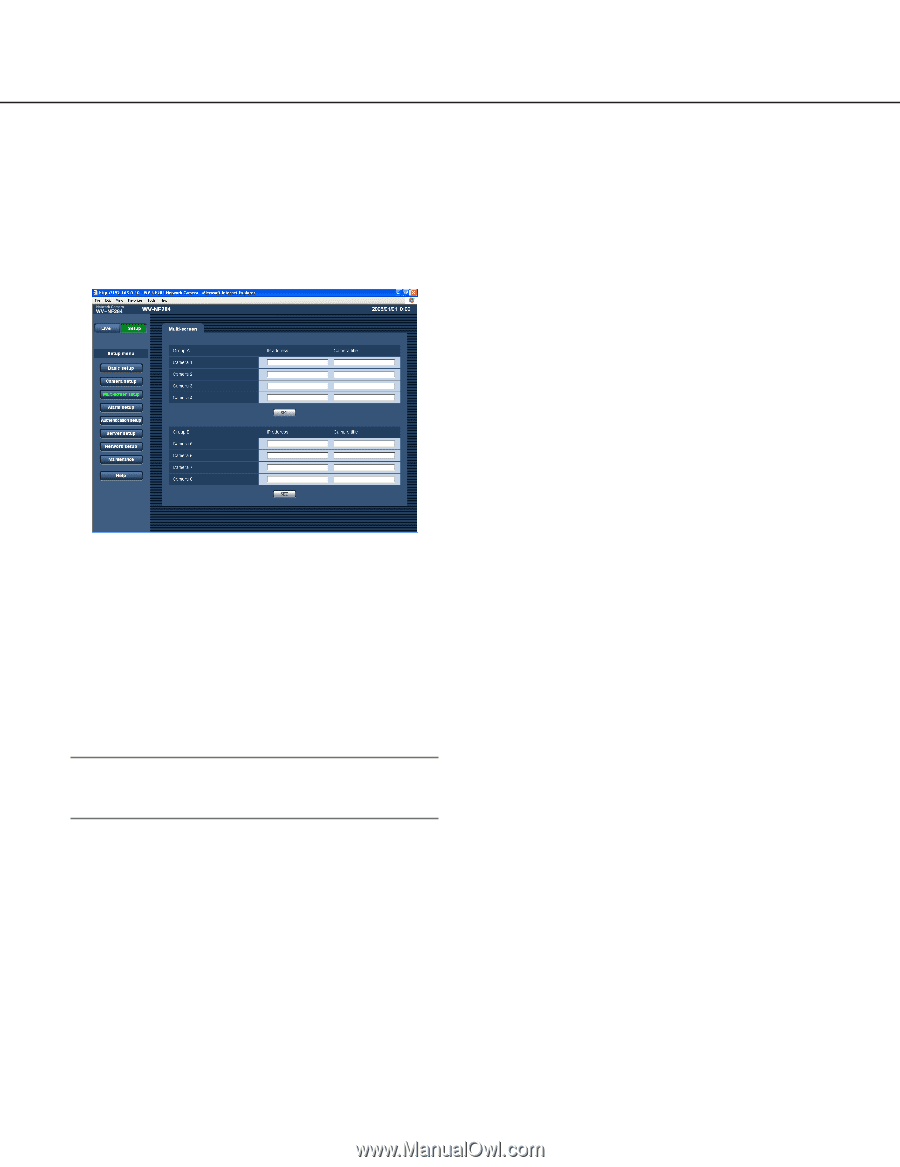Panasonic WV-NF284 Network Camera - Page 26
Con the multi-screen settings [Multi-screen setup], WV-NF284, WV-NS202, WV-NP240 series
 |
UPC - 791871505298
View all Panasonic WV-NF284 manuals
Add to My Manuals
Save this manual to your list of manuals |
Page 26 highlights
Configure the multi-screen settings [Multi-screen setup] The cameras to be used for the multi-screen display can be registered on this page. Refer to page 15 for descriptions of how to display images on a multi-screen. * The following cameras are available for the multi-screen display. WV-NF284, WV-NS202, WV-NP240 series, WV-NP1000 series, WV-NW470S series, WV-NP472, WV-NS320 series [IP address] Enter the IP address or the host name of the camera to be used for the multi-screen. 4 cameras can be registered as a group and up to 2 groups (8 cameras) can be registered. When the HTTP port number for the camera had been changed, enter as follows: (Example: 192.168.0.10:8080) Number of characters for the IP address: 1 - 128 characters Note: When using the host name, it is necessary to configure the DNS settings of the PC in use. (☞ page 39) [Camera title] The entered camera title will be displayed on a multiscreen. Number of characters for the camera title: 0 - 20 characters 26