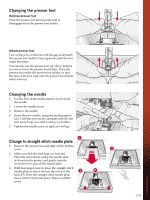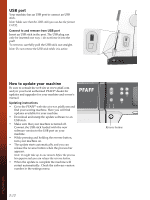Pfaff performance 5.2 Manual - Page 28
USB port, How
 |
View all Pfaff performance 5.2 manuals
Add to My Manuals
Save this manual to your list of manuals |
Page 28 highlights
USB port Your machine has an USB port to connect an USB stick. Note: Make sure that the USB stick you use has the format FAT32. Connect to and remove from USB port Insert an USB stick in the port. The USB plug can only be inserted one way - do not force it into the port! To remove, carefully pull the USB stick out straight. Note: Do not remove the USB stick while it is active. PFAFF Quilt How to update your machine Be sure to consult the web site at www.pfaff.com and/or your local authorized PFAFF® dealer for updates and upgrades for your machine and owner's manual. Updating instructions • Go to the PFAFF® web site at www.pfaff.com and find your sewing machine. Here you will find updates available for your machine. • Download and unzip the update software to an USB stick. • Make sure that your machine is turned off. Connect the USB stick loaded with the new software version to the USB port on your machine. • While pressing and holding the reverse button, turn your machine on. • The update starts automatically and you can release the reverse button when the process bar appears. Note: It might take up to one minute before the process bar appears and you can release the reverse button. • When the update is complete the machine will restart automatically. Check the software version number in the settings menu. 2:12 Reverse button Preparations