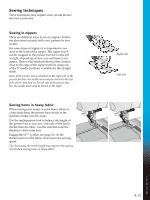Pfaff performance 5.2 Manual - Page 47
Sewing programs
 |
View all Pfaff performance 5.2 manuals
Add to My Manuals
Save this manual to your list of manuals |
Page 47 highlights
Sewing programs These options let you activate tapering, single stitch and patchwork programs. You can sew without closing this pop-up. Note: Not all programs can be used at the same time. Tapering program Tapering increases or decreases the width of the stitch during sewing to create symmetrical or asymmetrical tapers. Activate tapering by selecting either of the tapering icons. The default angle is 45 degrees. Long touch a tapering icon to view the angle choices for that taper. Select one angle for the beginning taper and the same angle or a different one for the end taper. If tapering is deactivated and then activated again, the angle will be set to the previously selected angle. When tapering is activated at both the beginning and at the end and you start to sew, the stitch width will start at 0mm. It becomes wider until the selected stitch width is reached. Sew your desired length and press the reverse button. The width is reduced until the width is 0mm and the action indicator on the machine will be lit until the taper is finished. Tapering program Single stitch program Sewing programs Patchwork program Set number of stitch repetitions in single stitch program Pop-up for tapering program Single stitch program Activate the single stitch program by touching the icon. The single stitch program lets you decide how many repetitions of the stitch you want to sew. Set the number of repetitions using the icons on the right. The number of repetitions chosen is shown between the + and - icons. The machine will stop automatically when the repetitions are sewn. Number of repetitions Single stitch program 4:11 Sewing mode