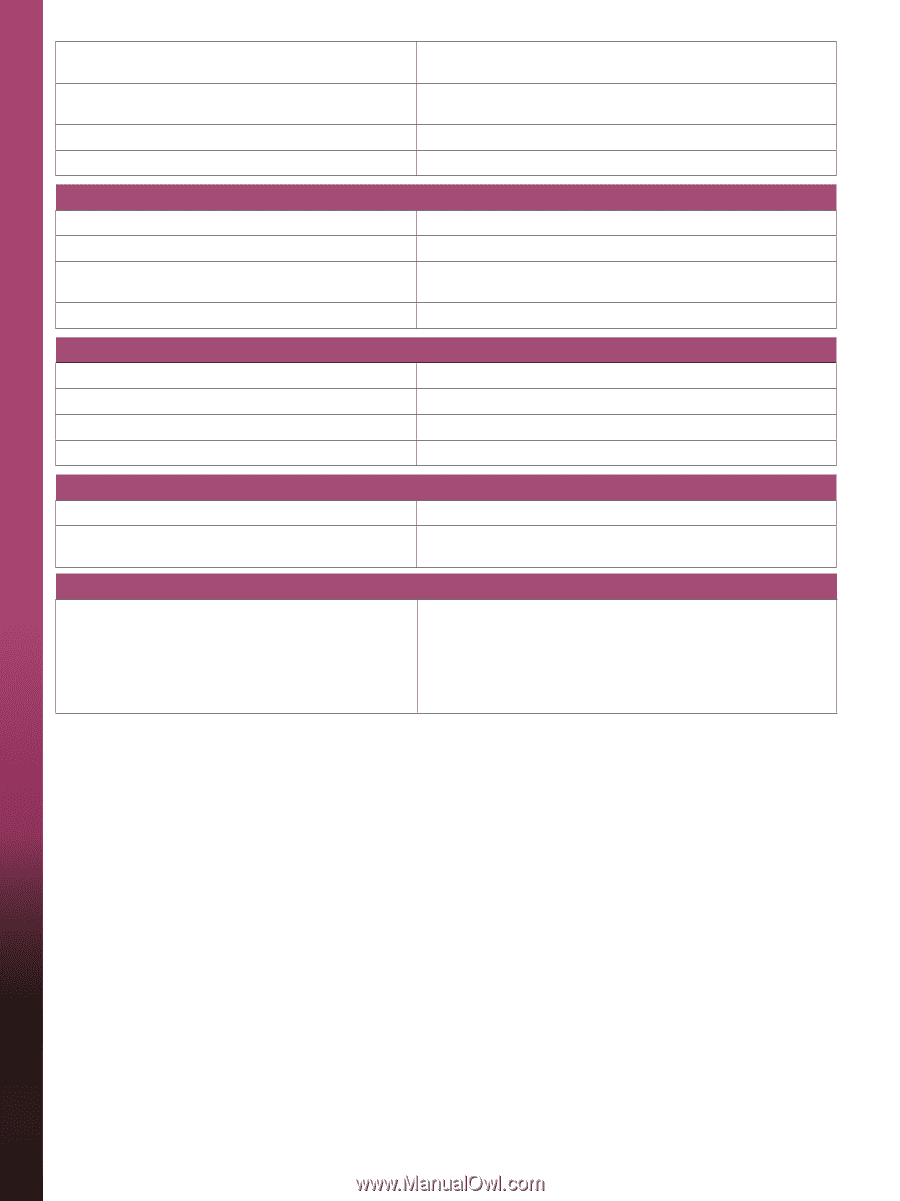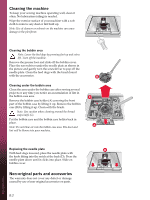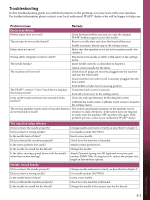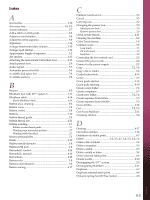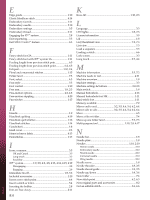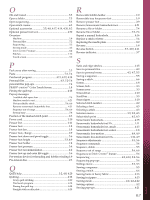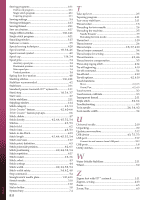Pfaff performance 5.2 Manual - Page 78
Bobbin thread breaks - specifications
 |
View all Pfaff performance 5.2 manuals
Add to My Manuals
Save this manual to your list of manuals |
Page 78 highlights
Are you using poor thread with slubs or thread which has become dry? Is a correct spool cap used? Is the best spool pin position used? Is the needle plate hole damaged? Change to a new higher quality thread purchased from an authorized PFAFF® dealer. Attach a spool cap of the right size for the actual thread spool as described in chapter 2. Try a different spool pin position (vertical or horizontal). Change the needle plate. Bobbin thread breaks Did you insert the bobbin properly? Is the needle plate hole damaged? Is the bobbin area full of lint? Is the bobbin wound correctly? Check the bobbin thread. Change the needle plate. Clean lint from bobbin area and use only the original PFAFF® bobbins approved for this model. Wind a new bobbin as described in chapter 2. The seam has uneven stitches Is the thread tension correct? Are you using too thick or slubbed thread? Is the bobbin thread evenly wound? Is a correct needle used? Check needle thread tension and the threading. Change the thread. Check bobbin winding. See chapter 2. Insert a proper needle correctly as described in chapter 2. The machine does not feed or feeds irregularly Did you thread the machine properly? Check how the machine is threaded. Has sewing lint collected between the feed dogs? Remove the needle plate and clean the feed dogs with a brush. System report Is your machine displaying the system report pop-up? When the system report pop-up appears, go to personal files/reports and locate the file (SystemReport01.dmp or higher number). Save the file to a USB stick. Send the file together with a short description of what you were doing before the pop-up appeared to product.improvement@pfaff. com. After sending the file, remove it from your machine. Have your sewing machine serviced regularly by your local authorized PFAFF® dealer! If you have followed this troubleshooting information and still have problems, take your sewing machine to your dealer. If there is a specific problem, it is a great help to test sew with your thread on a scrap of your sewing fabric and bring it to your dealer. A sewing sample will often give much better information than words. Maintenance 8:4