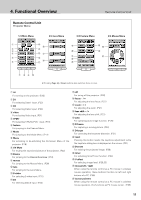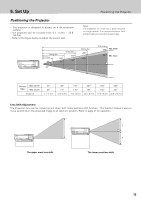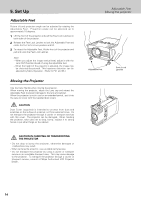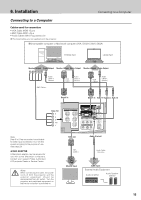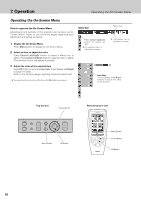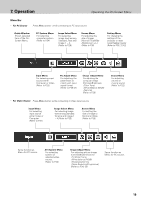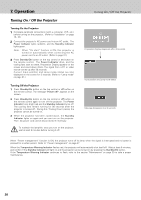Philips PXG30 User Manual - Page 16
Connecting to Video Equipment
 |
UPC - 037849938089
View all Philips PXG30 manuals
Add to My Manuals
Save this manual to your list of manuals |
Page 16 highlights
6. Installation Connecting to Video Equipment Connecting to Video Equipment Cables used for connection • Video Cable (RCA x 1 or RCA x 3) • S-Video Cable • Audio Cable {Mini Plug (stereo)} • Scart Cable • Audio Cable (RCA x 2) Video Source (example) Video Cassette Recorder Video Disc Player Component video output equipment. (such as DVD player or high-definition TV source.) RGB Scart 21-pin Output Audio Output (R, L) Audio Output Composite (R, L) Video Output S-Video Output Component Video Output (Y, Pb/Cb, Pr/Cr) Scart Cable Audio Cable (RCA x 2) Audio Cable (RCA x 2) Video Cable (RCA x 1) S-Video Cable Video Cable (RCA x 3) Data 1 in Audio 1 in R L Audio in Video S-Video Y,Pb/Cb,Pr/Cr Use any of Video socket, S-Video socket, or Y,Pb/Cb,Pr/Cr sockets. • When both Video socket and S-Video socket are connected, S-Video socket has priority over Video socket. • When both Y-Pb/Cb-Pr/Cr sockets and S-Video socket are connected, Y,Pb/Cb,Pr/Cr sockets has priority over S-Video socket. Note: When connecting the cable, the power cords of both the projector and the external equipment should be disconnected from AC outlet. 16 Audio 3 in/out Audio Cable (Stereo) Audio Input External Audio Equipment Audio Amplifier Audio Speaker (stereo)