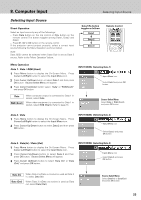Philips PXG30 User Manual - Page 28
Picture Image Adjustment
 |
UPC - 037849938089
View all Philips PXG30 manuals
Add to My Manuals
Save this manual to your list of manuals |
Page 28 highlights
8. Computer Input Picture Image Adjustment Image Level Select (Direct) Select image level from Standard, Real, Image 1, Image 2, Image 3 and Image 4 by pressing V-effect button on the remote control. Standard Normal picture level preset on this projector. Real Picture level with improved halftone for graphics. Image 1~4 User preset image adjustment in Image Adjust Menu (P29). Picture Image Adjustment V-effect button Standard Real Image 1 Image 2 Image 3 Image 4 Image Level Select (Menu) 1 Press Menu button to display the On-Screen Menu. Press Cursor Left/Right button to select Image Select Menu icon. 2 Press Cursor Down button to select the level that you want to set and then press OK button. Standard Normal picture level preset on this projector. Real Picture level with improved halftone for graphics. Image 1~4 User preset picture adjustment in Image Adjust Menu (P29). IMAGE SELECT MENU Image Select Menu icon Select the level and press OK button. The selected level. 28