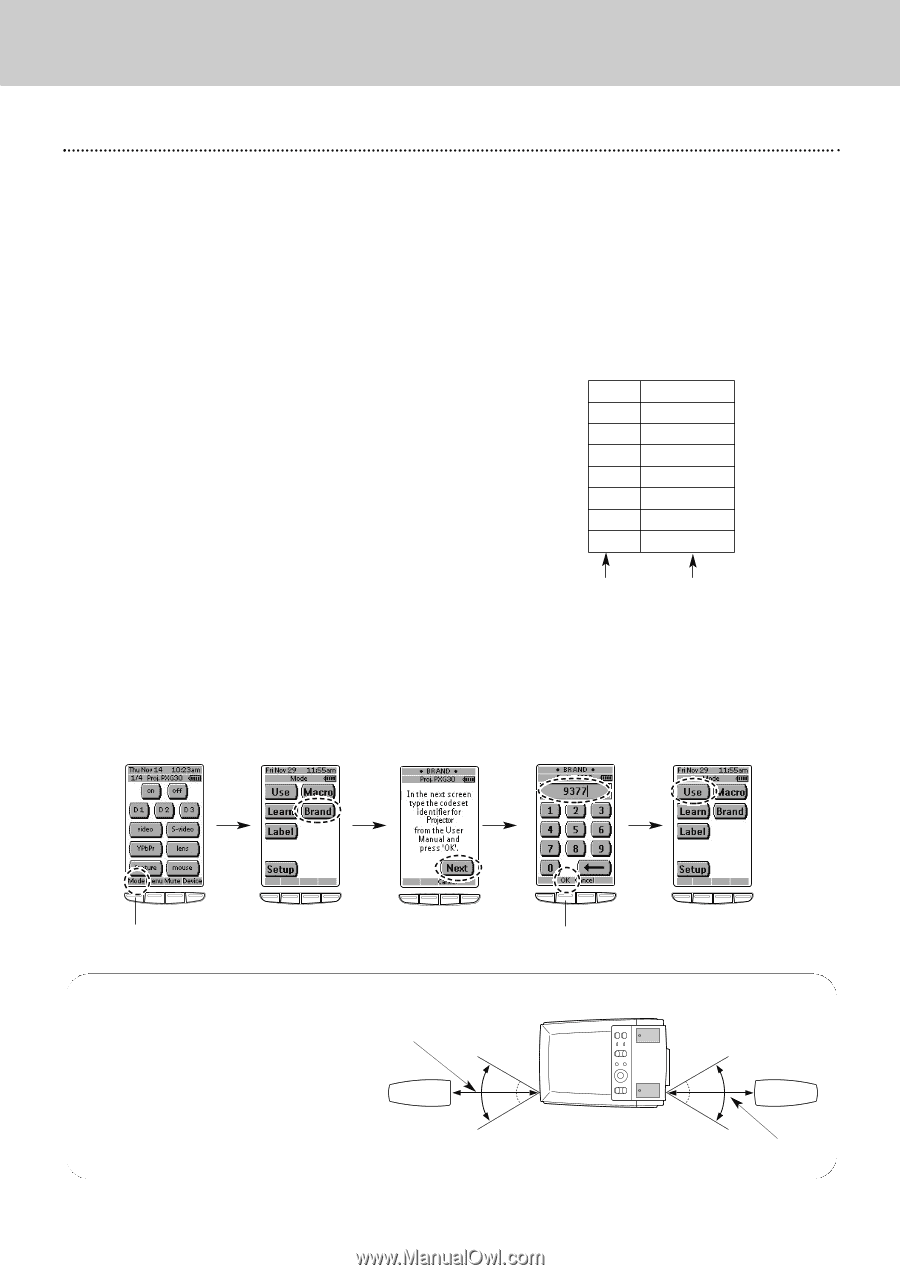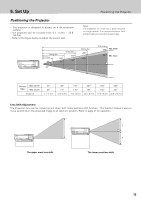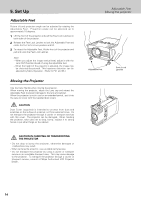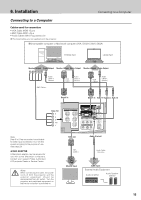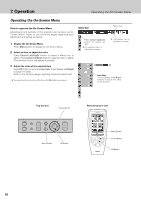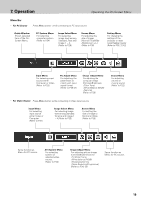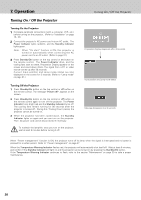Philips PXG30 User Manual - Page 17
Operation - user manual
 |
UPC - 037849938089
View all Philips PXG30 manuals
Add to My Manuals
Save this manual to your list of manuals |
Page 17 highlights
7. Operation Remote Control Operation Remote Control Operation Basic operation and preparation of the remote control are provided in the ProntoNEO RU 930 User Guide. Read the manual thoroughly for proper operation. Make sure to install the batteries into the remote control before use. Operation 1. Press the Device Button to show the Device Overview screen. 2. Tap Proj. PXG 30 to go into the Projector Menu. 3. Main Menu (1st page) will be displayed. Select a menu page by using Page up / down buttons or directly tap the soft buttons (lens, feature and mouse) on the LCD touch screen. Regarding the name and function of each button, refer to page10 and 11. Changing the Remote Control Codeset Eight selectable codes are provided for the remote control (code 1 ~ code 8). Code 1 is set by default. 1. Press and hold the Mode button for 3 seconds when the Projector Menu is displayed. The Mode screen will appear. 2. Tap Brand on the Mode screen. An instruction screen appears indicating you can set the projector's codeset. 3. Tap Next to define your projector's codeset. The code set screen appears. 4. Enter the Codeset No. from the right table and press OK to complete the setting. - If the codeset is correct, you will hear a confirmation beep. - If you enter an incorrect code number, you will hear an error beep and an error message screen will appear. In this case, press OK and look up the correct codeset number. Then repeat this procedure. ✽ To get back to the Projector Menu, tap Use button on the mode screen. code 1 codeset 9377 code 2 codeset 9378 code 3 codeset 9379 code 4 codeset 9380 code 5 codeset 9381 code 6 codeset 9382 code 7 codeset 9383 code 8 codeset 9384 Projector codeset Remote control codeset Note: Codeset of the remote control must be conformed with that of the projector. Accordingly, if you change the codeset of either of the two, you also need to change that of another. (See page 37) Mode *Press Use to get back to OK the Projector Menu. Operating Range Point the remote control toward the projector (IR sensors) when pressing any button. Maximum operating range for the remote control is about 16.4' (5m) and 60° in front and rear of the projector. 16.4' (5 m) 60° 60° 16.4' (5 m) 17