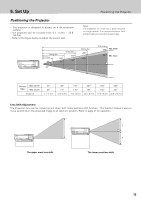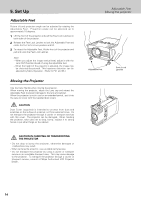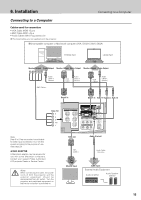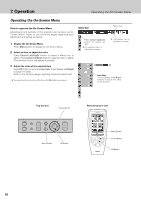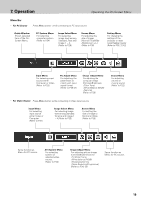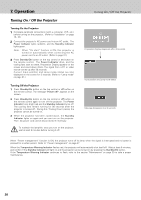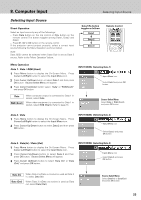Philips PXG30 User Manual - Page 18
Operating the On-Screen Menu
 |
UPC - 037849938089
View all Philips PXG30 manuals
Add to My Manuals
Save this manual to your list of manuals |
Page 18 highlights
7. Operation Operating the On-Screen Menu Operating the On-Screen Menu How to operate the On-Screen Menu Adjustments and settings of this projector can be done via OnScreen Menu. Refer to the following pages regarding each adjustment and setting procedure. 1 Display the On-Screen Menu Press Menu button to display the On-Screen Menu. 2 Select an item to adjust the value Press Cursor Left/Right button to select a Menu icon to adjust. Press Cursor Up/Down button to select an item to adjust. (The selected icon is highlighted in orange.) 3 Adjust the value of the selected item Press OK button to show the Item Data. Press Cursor Left/Right to adjust the Data. Refer to the following pages regarding respective adjustment. ✽ The selected item is not in effective until OK button is pressed. MENU BAR Menu icon Press Cursor Up/Down button to select an item. ✽The selected item is highlighted in orange. ✽ The selected item is highlighted in orange. Item Data Press Cursor Left/Right buttons to adjust the value or set function. Top Control Cursor Button Remote Control Unit Menu Button OK Button Menu Button Cursor Button OK Button 18